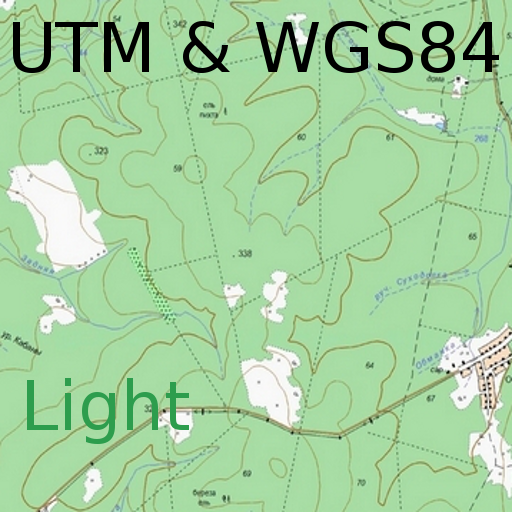GPS coordinate converter
None | Smart Tools co.
在電腦上使用BlueStacks –受到5億以上的遊戲玩家所信任的Android遊戲平台。
Play GPS coordinate converter on PC
GPS coordinates converter is a tool in extended set of the Smart Tools collection.
This app is based on WGS84 system that is most widely used. You can easily find coordinates with an address or building name.
Usage is very simple and intuitive.
1. Select coordinate type.
2. Enter a coordinate.
3. The transformed coordinates are shown.
4. The app places a marker on Map.
5. It is stored in History tab.
* Coordinate types:
- DD.dddddd˚
- DD˚ MM.mm'
- DD˚ MM' SS"
- UTM (Universal Transverse Mercator)
- MGRS (Military Grid Reference System)
- Address
For more information, watch YouTube and visit the blog. Thank you.
This app is based on WGS84 system that is most widely used. You can easily find coordinates with an address or building name.
Usage is very simple and intuitive.
1. Select coordinate type.
2. Enter a coordinate.
3. The transformed coordinates are shown.
4. The app places a marker on Map.
5. It is stored in History tab.
* Coordinate types:
- DD.dddddd˚
- DD˚ MM.mm'
- DD˚ MM' SS"
- UTM (Universal Transverse Mercator)
- MGRS (Military Grid Reference System)
- Address
For more information, watch YouTube and visit the blog. Thank you.
在電腦上遊玩GPS coordinate converter . 輕易上手.
-
在您的電腦上下載並安裝BlueStacks
-
完成Google登入後即可訪問Play商店,或等你需要訪問Play商店十再登入
-
在右上角的搜索欄中尋找 GPS coordinate converter
-
點擊以從搜索結果中安裝 GPS coordinate converter
-
完成Google登入(如果您跳過了步驟2),以安裝 GPS coordinate converter
-
在首頁畫面中點擊 GPS coordinate converter 圖標來啟動遊戲