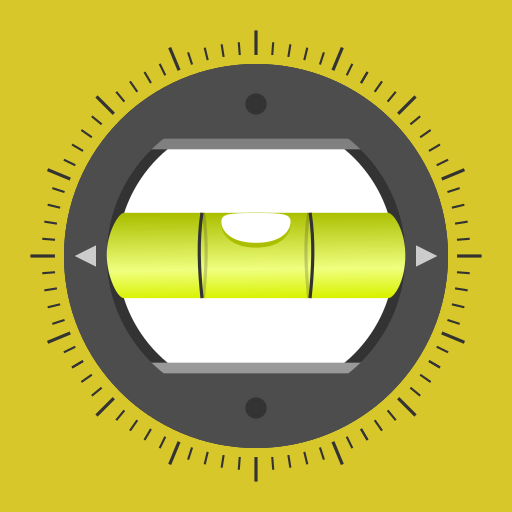このページには広告が含まれます

水準器:Smart Level
ツール | Smart Tools co.
BlueStacksを使ってPCでプレイ - 5憶以上のユーザーが愛用している高機能Androidゲーミングプラットフォーム
Play Smart Level on PC
Smart Level is in the 1st set of the Smart Tools collection.
This app measures the angle or slope of an object simply and accurately.
Put the back of your device against a desk, or put its short/long side on a frame.
* Main features:
- Surface level (bubble level)
- Spirit level (clinometer)
- Zero calibration
- Tilt units (degree, percent, radian, roof pitch)
- Lock screen
- Material design
* Pro version added features:
- No ads
- Multi-Touch mode
- Ruler, Protractors, Thread pitch
* Do you want more tools?
download [Smart Ruler Pro] and [Smart Tools] package.
For more information, watch YouTube and visit the blog. Thank you.
This app measures the angle or slope of an object simply and accurately.
Put the back of your device against a desk, or put its short/long side on a frame.
* Main features:
- Surface level (bubble level)
- Spirit level (clinometer)
- Zero calibration
- Tilt units (degree, percent, radian, roof pitch)
- Lock screen
- Material design
* Pro version added features:
- No ads
- Multi-Touch mode
- Ruler, Protractors, Thread pitch
* Do you want more tools?
download [Smart Ruler Pro] and [Smart Tools] package.
For more information, watch YouTube and visit the blog. Thank you.
水準器:Smart LevelをPCでプレイ
-
BlueStacksをダウンロードしてPCにインストールします。
-
GoogleにサインインしてGoogle Play ストアにアクセスします。(こちらの操作は後で行っても問題ありません)
-
右上の検索バーに水準器:Smart Levelを入力して検索します。
-
クリックして検索結果から水準器:Smart Levelをインストールします。
-
Googleサインインを完了して水準器:Smart Levelをインストールします。※手順2を飛ばしていた場合
-
ホーム画面にて水準器:Smart Levelのアイコンをクリックしてアプリを起動します。