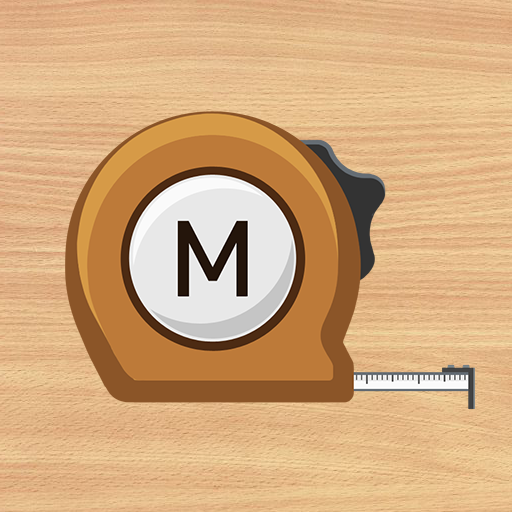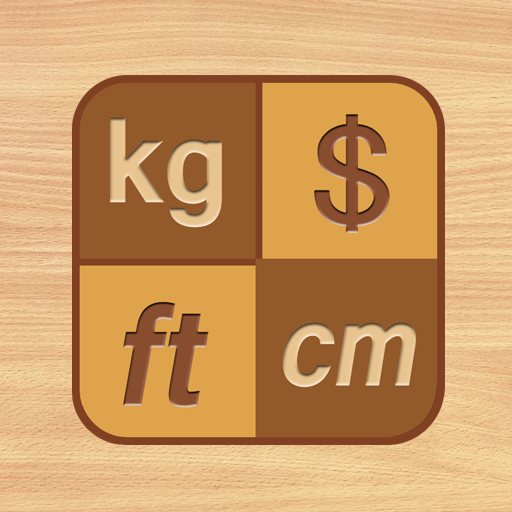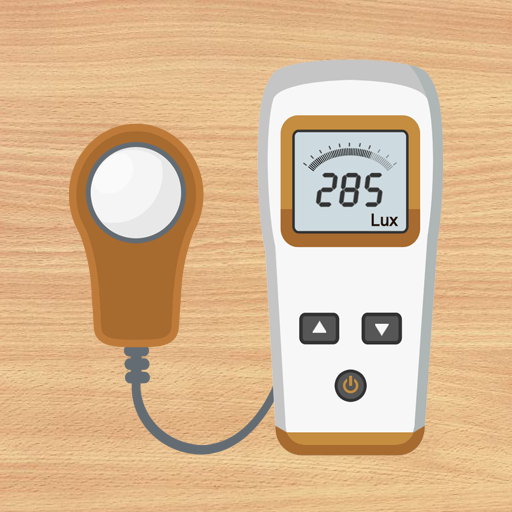
Smart Luxmeter
العب على الكمبيوتر الشخصي مع BlueStacks - نظام أندرويد للألعاب ، موثوق به من قبل أكثر من 500 مليون لاعب.
تم تعديل الصفحة في: 15/05/2022
Play Smart Luxmeter on PC
This Light Meter measures the ambient brightness with embedded light sensor. It is used to adjust the lighting required for plants or to check the brightness of a study room.
Usage is very simple. Make sure that your screen with the sensor is facing the ambient light source (lamp, LED lighting, window, sun ...). If the sensor is facing your face or ceiling, the measurement will be poor.
The measured value can be used for reference, and optimized by [Calibration] menu.
In the morning or evening, sit by the window and measure the world getting bright or dark. It will be an interesting experience.
* Do you want ad-free version? download [Smart Meter Pro].
For more information, watch YouTube and visit the blog. Thank you.
العب Smart Luxmeter على جهاز الكمبيوتر. من السهل البدء.
-
قم بتنزيل BlueStacks وتثبيته على جهاز الكمبيوتر الخاص بك
-
أكمل تسجيل الدخول إلى Google للوصول إلى متجر Play ، أو قم بذلك لاحقًا
-
ابحث عن Smart Luxmeter في شريط البحث أعلى الزاوية اليمنى
-
انقر لتثبيت Smart Luxmeter من نتائج البحث
-
أكمل تسجيل الدخول إلى Google (إذا تخطيت الخطوة 2) لتثبيت Smart Luxmeter
-
انقر على أيقونة Smart Luxmeter على الشاشة الرئيسية لبدء اللعب