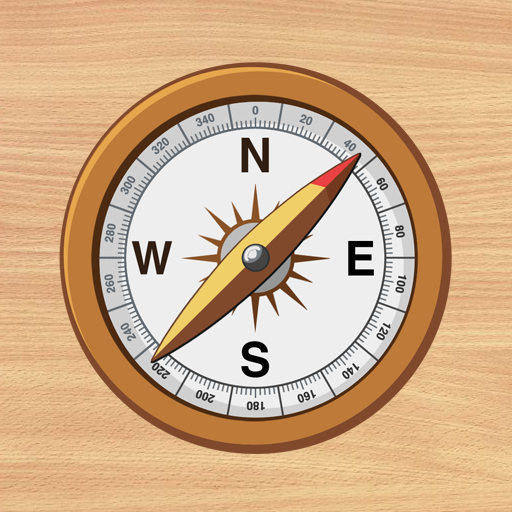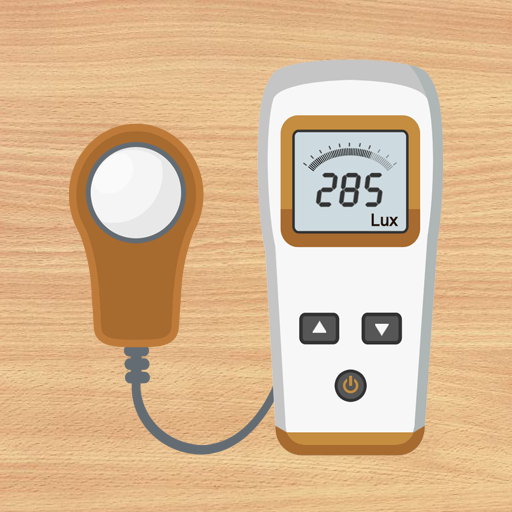
Smart Luxmeter
Spiele auf dem PC mit BlueStacks - der Android-Gaming-Plattform, der über 500 Millionen Spieler vertrauen.
Seite geändert am: 15.05.2022
Play Smart Luxmeter on PC
This Light Meter measures the ambient brightness with embedded light sensor. It is used to adjust the lighting required for plants or to check the brightness of a study room.
Usage is very simple. Make sure that your screen with the sensor is facing the ambient light source (lamp, LED lighting, window, sun ...). If the sensor is facing your face or ceiling, the measurement will be poor.
The measured value can be used for reference, and optimized by [Calibration] menu.
In the morning or evening, sit by the window and measure the world getting bright or dark. It will be an interesting experience.
* Do you want ad-free version? download [Smart Meter Pro].
For more information, watch YouTube and visit the blog. Thank you.
Spiele Smart Luxmeter auf dem PC. Der Einstieg ist einfach.
-
Lade BlueStacks herunter und installiere es auf deinem PC
-
Schließe die Google-Anmeldung ab, um auf den Play Store zuzugreifen, oder mache es später
-
Suche in der Suchleiste oben rechts nach Smart Luxmeter
-
Klicke hier, um Smart Luxmeter aus den Suchergebnissen zu installieren
-
Schließe die Google-Anmeldung ab (wenn du Schritt 2 übersprungen hast), um Smart Luxmeter zu installieren.
-
Klicke auf dem Startbildschirm auf das Smart Luxmeter Symbol, um mit dem Spielen zu beginnen