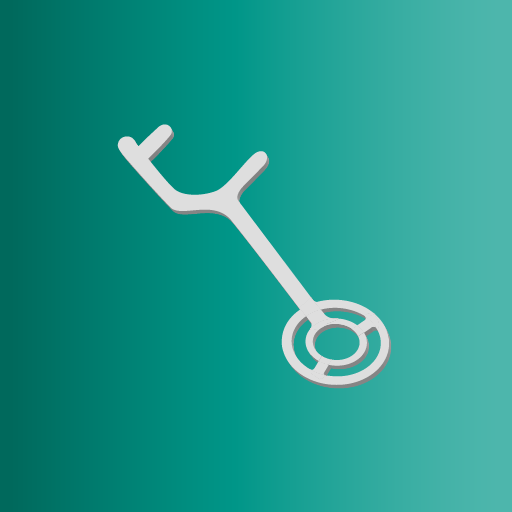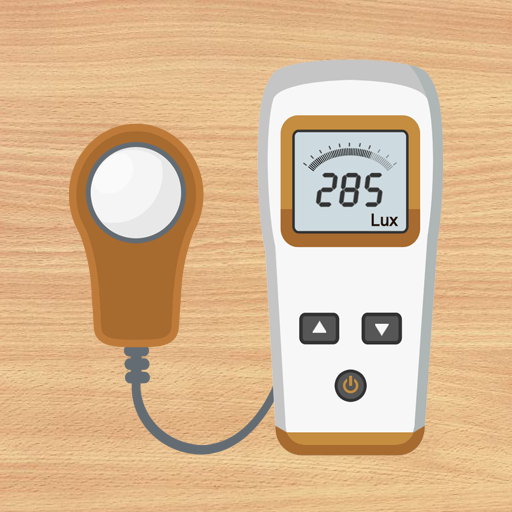
Luxómetro : Smart Luxmeter
Juega en PC con BlueStacks: la plataforma de juegos Android, en la que confían más de 500 millones de jugadores.
Página modificada el: 15 may 2022
Play Smart Luxmeter on PC
This Light Meter measures the ambient brightness with embedded light sensor. It is used to adjust the lighting required for plants or to check the brightness of a study room.
Usage is very simple. Make sure that your screen with the sensor is facing the ambient light source (lamp, LED lighting, window, sun ...). If the sensor is facing your face or ceiling, the measurement will be poor.
The measured value can be used for reference, and optimized by [Calibration] menu.
In the morning or evening, sit by the window and measure the world getting bright or dark. It will be an interesting experience.
* Do you want ad-free version? download [Smart Meter Pro].
For more information, watch YouTube and visit the blog. Thank you.
Juega Luxómetro : Smart Luxmeter en la PC. Es fácil comenzar.
-
Descargue e instale BlueStacks en su PC
-
Complete el inicio de sesión de Google para acceder a Play Store, o hágalo más tarde
-
Busque Luxómetro : Smart Luxmeter en la barra de búsqueda en la esquina superior derecha
-
Haga clic para instalar Luxómetro : Smart Luxmeter desde los resultados de búsqueda
-
Complete el inicio de sesión de Google (si omitió el paso 2) para instalar Luxómetro : Smart Luxmeter
-
Haz clic en el ícono Luxómetro : Smart Luxmeter en la pantalla de inicio para comenzar a jugar