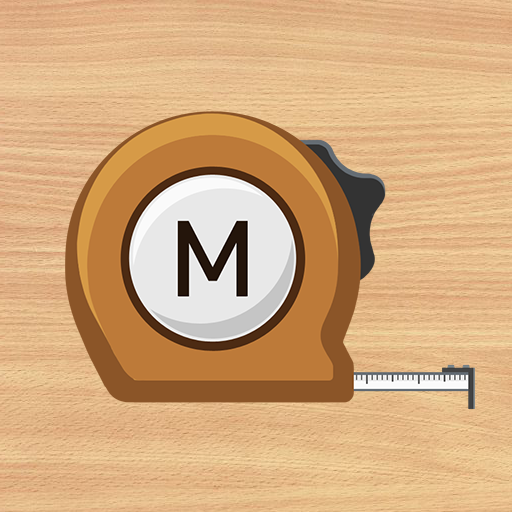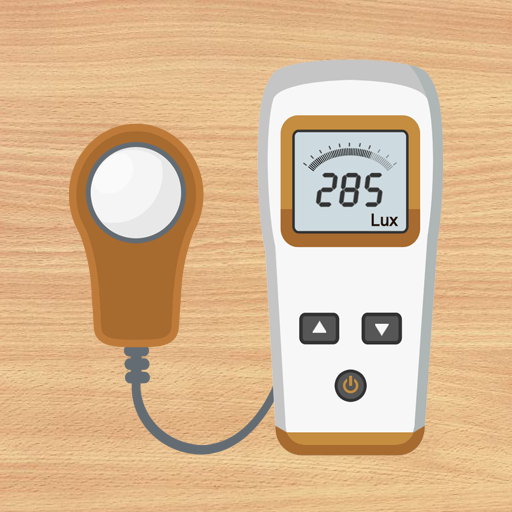
Smart Luxmeter
Mainkan di PC dengan BlueStacks – platform Game-Game Android, dipercaya oleh lebih dari 500 juta gamer.
Halaman Dimodifikasi Aktif: 15 Mei 2022
Play Smart Luxmeter on PC
This Light Meter measures the ambient brightness with embedded light sensor. It is used to adjust the lighting required for plants or to check the brightness of a study room.
Usage is very simple. Make sure that your screen with the sensor is facing the ambient light source (lamp, LED lighting, window, sun ...). If the sensor is facing your face or ceiling, the measurement will be poor.
The measured value can be used for reference, and optimized by [Calibration] menu.
In the morning or evening, sit by the window and measure the world getting bright or dark. It will be an interesting experience.
* Do you want ad-free version? download [Smart Meter Pro].
For more information, watch YouTube and visit the blog. Thank you.
Mainkan Smart Luxmeter di PC Mudah saja memulainya.
-
Unduh dan pasang BlueStacks di PC kamu
-
Selesaikan proses masuk Google untuk mengakses Playstore atau lakukan nanti
-
Cari Smart Luxmeter di bilah pencarian di pojok kanan atas
-
Klik untuk menginstal Smart Luxmeter dari hasil pencarian
-
Selesaikan proses masuk Google (jika kamu melewati langkah 2) untuk menginstal Smart Luxmeter
-
Klik ikon Smart Luxmeter di layar home untuk membuka gamenya