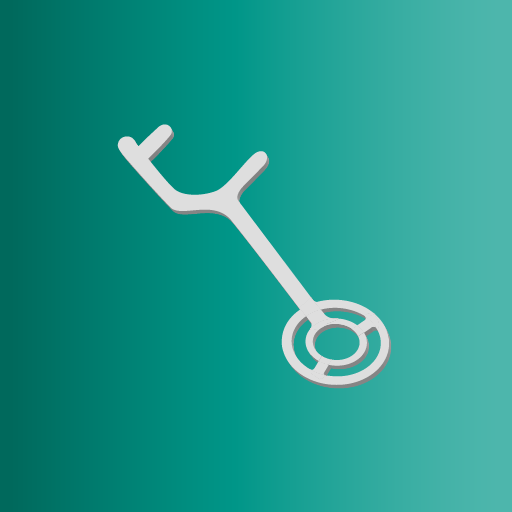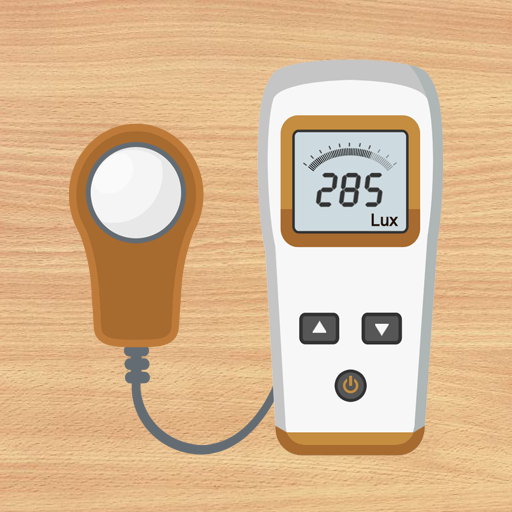
Smart Luxmeter
Graj na PC z BlueStacks – Platforma gamingowa Android, która uzyskała zaufanie ponad 500 milionów graczy!
Strona zmodyfikowana w dniu: 15 maj 2022
Play Smart Luxmeter on PC
This Light Meter measures the ambient brightness with embedded light sensor. It is used to adjust the lighting required for plants or to check the brightness of a study room.
Usage is very simple. Make sure that your screen with the sensor is facing the ambient light source (lamp, LED lighting, window, sun ...). If the sensor is facing your face or ceiling, the measurement will be poor.
The measured value can be used for reference, and optimized by [Calibration] menu.
In the morning or evening, sit by the window and measure the world getting bright or dark. It will be an interesting experience.
* Do you want ad-free version? download [Smart Meter Pro].
For more information, watch YouTube and visit the blog. Thank you.
Zagraj w Smart Luxmeter na PC. To takie proste.
-
Pobierz i zainstaluj BlueStacks na PC
-
Zakończ pomyślnie ustawienie Google, aby otrzymać dostęp do sklepu Play, albo zrób to później.
-
Wyszukaj Smart Luxmeter w pasku wyszukiwania w prawym górnym rogu.
-
Kliknij, aby zainstalować Smart Luxmeter z wyników wyszukiwania
-
Ukończ pomyślnie rejestrację Google (jeśli krok 2 został pominięty) aby zainstalować Smart Luxmeter
-
Klinij w ikonę Smart Luxmeter na ekranie startowym, aby zacząć grę