
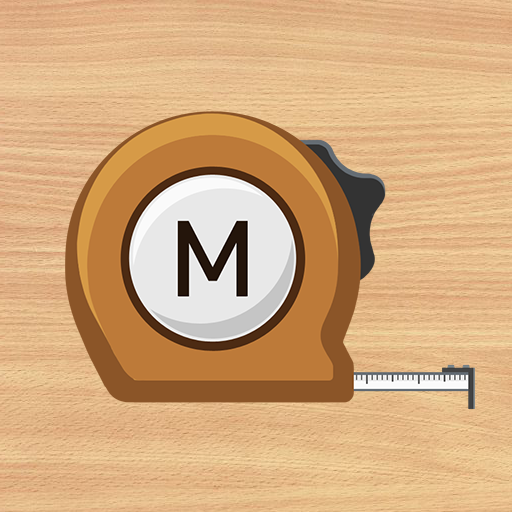
مقياس البعد : Smart Measure
العب على الكمبيوتر الشخصي مع BlueStacks - نظام أندرويد للألعاب ، موثوق به من قبل أكثر من 500 مليون لاعب.
تم تعديل الصفحة في: 23 نوفمبر 2019
Play Smart Measure on PC
This rangefinder (telemeter) measures the distance and height of a target using trigonometry.
Usage is simple : Stand up and press the shutter. The important point is that you must aim your camera at the GROUND, NOT the object. (i.e. In order to measure the distance from someone, aim at his shoes.)
After pressing the height button, you can measure your friend's height.
If it is not accurate, please read the instructions and see checklist diagram in my blog. You can calibrate this app with calibrate menu for yourself.
* Main features:
- Meter <-> Feet
- Virtual Horizon
- Screen capture
- Sound effect on/off
- Material design
* Pro version added features:
- No ads
- Width and Area
- Portrait mode
- Camera Zoom
* 3 tools for distance were completed.
1) Smart Ruler (short, touch) : 1-50cm
2) Smart Measure (medium, trigonometry) : 1-50m
3) Smart Distance (long, perspective) : 10m-1km
* Do you want more tools?
download [Smart Measure Pro] and [Smart Tools] package.
For more information, watch YouTube and visit the blog. Thank you.
العب مقياس البعد : Smart Measure على جهاز الكمبيوتر. من السهل البدء.
-
قم بتنزيل BlueStacks وتثبيته على جهاز الكمبيوتر الخاص بك
-
أكمل تسجيل الدخول إلى Google للوصول إلى متجر Play ، أو قم بذلك لاحقًا
-
ابحث عن مقياس البعد : Smart Measure في شريط البحث أعلى الزاوية اليمنى
-
انقر لتثبيت مقياس البعد : Smart Measure من نتائج البحث
-
أكمل تسجيل الدخول إلى Google (إذا تخطيت الخطوة 2) لتثبيت مقياس البعد : Smart Measure
-
انقر على أيقونة مقياس البعد : Smart Measure على الشاشة الرئيسية لبدء اللعب




