
このページには広告が含まれます
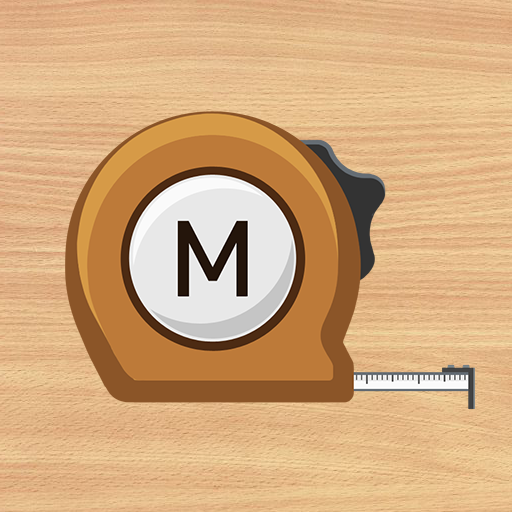
距離測定器:Smart Measure
ツール | Smart Tools co.
BlueStacksを使ってPCでプレイ - 5憶以上のユーザーが愛用している高機能Androidゲーミングプラットフォーム
Play Smart Measure on PC
Smart Measure is a tool in the 2nd set of the Smart Tools collection.
This rangefinder (telemeter) measures the distance and height of a target using trigonometry.
Usage is simple : Stand up and press the shutter. The important point is that you must aim your camera at the GROUND, NOT the object. (i.e. In order to measure the distance from someone, aim at his shoes.)
After pressing the height button, you can measure your friend's height.
If it is not accurate, please read the instructions and see checklist diagram in my blog. You can calibrate this app with calibrate menu for yourself.
* Main features:
- Meter <-> Feet
- Virtual Horizon
- Screen capture
- Sound effect on/off
- Material design
* Pro version added features:
- No ads
- Width and Area
- Portrait mode
- Camera Zoom
* 3 tools for distance were completed.
1) Smart Ruler (short, touch) : 1-50cm
2) Smart Measure (medium, trigonometry) : 1-50m
3) Smart Distance (long, perspective) : 10m-1km
* Do you want more tools?
download [Smart Measure Pro] and [Smart Tools] package.
For more information, watch YouTube and visit the blog. Thank you.
This rangefinder (telemeter) measures the distance and height of a target using trigonometry.
Usage is simple : Stand up and press the shutter. The important point is that you must aim your camera at the GROUND, NOT the object. (i.e. In order to measure the distance from someone, aim at his shoes.)
After pressing the height button, you can measure your friend's height.
If it is not accurate, please read the instructions and see checklist diagram in my blog. You can calibrate this app with calibrate menu for yourself.
* Main features:
- Meter <-> Feet
- Virtual Horizon
- Screen capture
- Sound effect on/off
- Material design
* Pro version added features:
- No ads
- Width and Area
- Portrait mode
- Camera Zoom
* 3 tools for distance were completed.
1) Smart Ruler (short, touch) : 1-50cm
2) Smart Measure (medium, trigonometry) : 1-50m
3) Smart Distance (long, perspective) : 10m-1km
* Do you want more tools?
download [Smart Measure Pro] and [Smart Tools] package.
For more information, watch YouTube and visit the blog. Thank you.
距離測定器:Smart MeasureをPCでプレイ
-
BlueStacksをダウンロードしてPCにインストールします。
-
GoogleにサインインしてGoogle Play ストアにアクセスします。(こちらの操作は後で行っても問題ありません)
-
右上の検索バーに距離測定器:Smart Measureを入力して検索します。
-
クリックして検索結果から距離測定器:Smart Measureをインストールします。
-
Googleサインインを完了して距離測定器:Smart Measureをインストールします。※手順2を飛ばしていた場合
-
ホーム画面にて距離測定器:Smart Measureのアイコンをクリックしてアプリを起動します。




