
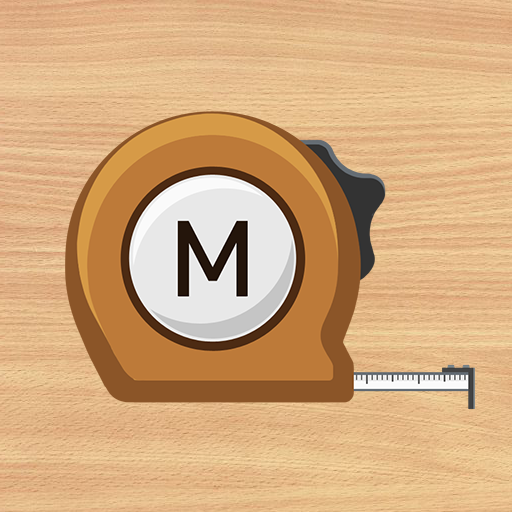
Dalmierz : Smart Measure
Graj na PC z BlueStacks – Platforma gamingowa Android, która uzyskała zaufanie ponad 500 milionów graczy!
Strona zmodyfikowana w dniu: 23 listopada 2019
Play Smart Measure on PC
This rangefinder (telemeter) measures the distance and height of a target using trigonometry.
Usage is simple : Stand up and press the shutter. The important point is that you must aim your camera at the GROUND, NOT the object. (i.e. In order to measure the distance from someone, aim at his shoes.)
After pressing the height button, you can measure your friend's height.
If it is not accurate, please read the instructions and see checklist diagram in my blog. You can calibrate this app with calibrate menu for yourself.
* Main features:
- Meter <-> Feet
- Virtual Horizon
- Screen capture
- Sound effect on/off
- Material design
* Pro version added features:
- No ads
- Width and Area
- Portrait mode
- Camera Zoom
* 3 tools for distance were completed.
1) Smart Ruler (short, touch) : 1-50cm
2) Smart Measure (medium, trigonometry) : 1-50m
3) Smart Distance (long, perspective) : 10m-1km
* Do you want more tools?
download [Smart Measure Pro] and [Smart Tools] package.
For more information, watch YouTube and visit the blog. Thank you.
Zagraj w Dalmierz : Smart Measure na PC. To takie proste.
-
Pobierz i zainstaluj BlueStacks na PC
-
Zakończ pomyślnie ustawienie Google, aby otrzymać dostęp do sklepu Play, albo zrób to później.
-
Wyszukaj Dalmierz : Smart Measure w pasku wyszukiwania w prawym górnym rogu.
-
Kliknij, aby zainstalować Dalmierz : Smart Measure z wyników wyszukiwania
-
Ukończ pomyślnie rejestrację Google (jeśli krok 2 został pominięty) aby zainstalować Dalmierz : Smart Measure
-
Klinij w ikonę Dalmierz : Smart Measure na ekranie startowym, aby zacząć grę




