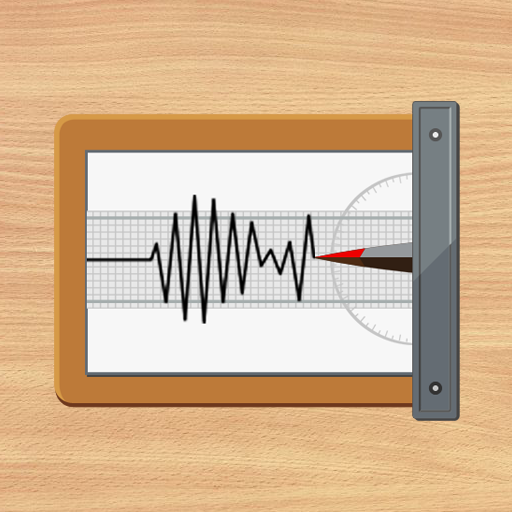Metal Detector
Chơi trên PC với BlueStacks - Nền tảng chơi game Android, được hơn 500 triệu game thủ tin tưởng.
Trang đã được sửa đổi vào: 31 tháng 12, 2019
Play Metal Detector on PC
<< Metal Detector apps require a magnetic sensor (magnetometer). If this app does not work properly, please check the specifications of your device. >>
This app measures magnetic field with an embedded magnetic sensor.
The magnetic field level (EMF) in nature is about 49μT(micro tesla) or 490mG(milli gauss); 1μT = 10mG. When any metal(steel, iron) is near, magnetic field level will increase.
Usage is simple: Open the app, and move it around. The magnetic field level will constantly fluctuate. That's it! You can find electrical wires in the walls (like a stud detector) and iron pipes in the ground.
A lot of ghost hunters had downloaded this app, and they had experimented as a ghost detector.
The accuracy depends entirely on your magnetic sensor (magnetometer). Note that it is affected by electronic equipment (TV, PC, Microwave) due to electromagnetic waves.
* Main features:
- Alarm level
- Beep sound
- Sound effect on/off
- Material design
* Pro version added features:
- No ads
- Compass
- Qibla finder, Car locator
* Do you want more tools?
download [Smart Compass Pro] and [Smart Tools] package.
For more information, watch YouTube and visit the blog. Thank you.
** Metal detector cannot detect gold, silver and coins made of copper. They are classified as non-ferrous metal that has no magnetic field.
Chơi Metal Detector trên PC. Rất dễ để bắt đầu
-
Tải và cài đặt BlueStacks trên máy của bạn
-
Hoàn tất đăng nhập vào Google để đến PlayStore, hoặc thực hiện sau
-
Tìm Metal Detector trên thanh tìm kiếm ở góc phải màn hình
-
Nhấn vào để cài đặt Metal Detector trong danh sách kết quả tìm kiếm
-
Hoàn tất đăng nhập Google (nếu bạn chưa làm bước 2) để cài đặt Metal Detector
-
Nhấn vào icon Metal Detector tại màn hình chính để bắt đầu chơi