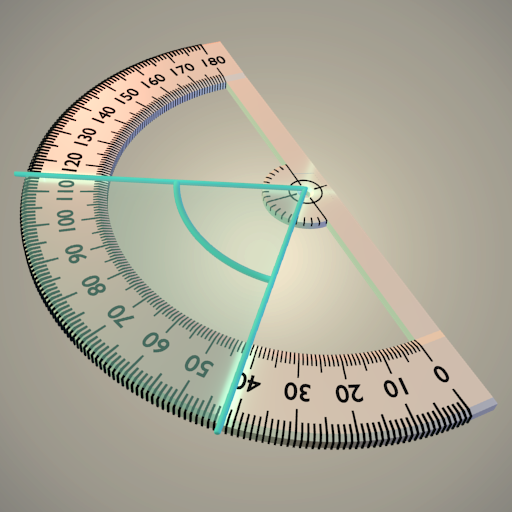المنقلة : Smart Protractor
العب على الكمبيوتر الشخصي مع BlueStacks - نظام أندرويد للألعاب ، موثوق به من قبل أكثر من 500 مليون لاعب.
تم تعديل الصفحة في: 26 أكتوبر 2019
Play Smart Protractor on PC
This app measures the angle and the slope of an object. It has three protractor modes.
1. Touch mode : for angle. After putting an object on the screen, touch the screen.
2. Plumb mode : for slope. A weight shows the slope of your device.
3. Camera mode : goniometer, inclinometer. It uses camera view.
* Main features:
- Tilt units (degree, percent, radian)
- Zero calibration
- Orientation sensor on/off
- Material design
* Pro version added features:
- No ads
- Various Tilt units
- Screen capture
- Ruler, Level, Thread pitch
* Do you want more tools?
download [Smart Ruler Pro] and [Smart Tools] package.
For more information, watch YouTube and visit the blog. Thank you.
العب المنقلة : Smart Protractor على جهاز الكمبيوتر. من السهل البدء.
-
قم بتنزيل BlueStacks وتثبيته على جهاز الكمبيوتر الخاص بك
-
أكمل تسجيل الدخول إلى Google للوصول إلى متجر Play ، أو قم بذلك لاحقًا
-
ابحث عن المنقلة : Smart Protractor في شريط البحث أعلى الزاوية اليمنى
-
انقر لتثبيت المنقلة : Smart Protractor من نتائج البحث
-
أكمل تسجيل الدخول إلى Google (إذا تخطيت الخطوة 2) لتثبيت المنقلة : Smart Protractor
-
انقر على أيقونة المنقلة : Smart Protractor على الشاشة الرئيسية لبدء اللعب