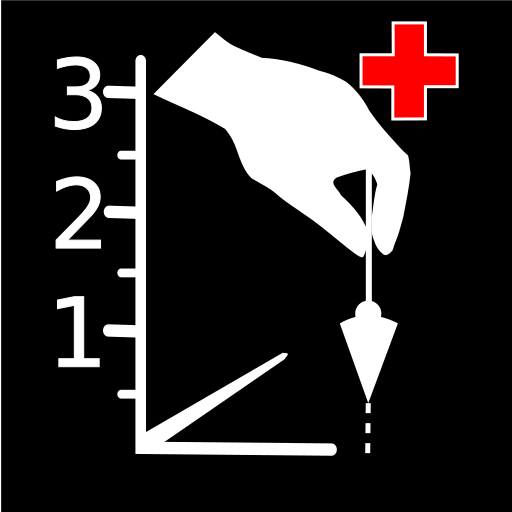Smart Protractor
Play on PC with BlueStacks – the Android Gaming Platform, trusted by 500M+ gamers.
Page Modified on: October 26, 2019
Play Smart Protractor on PC
This app measures the angle and the slope of an object. It has three protractor modes.
1. Touch mode : for angle. After putting an object on the screen, touch the screen.
2. Plumb mode : for slope. A weight shows the slope of your device.
3. Camera mode : goniometer, inclinometer. It uses camera view.
* Main features:
- Tilt units (degree, percent, radian)
- Zero calibration
- Orientation sensor on/off
- Material design
* Pro version added features:
- No ads
- Various Tilt units
- Screen capture
- Ruler, Level, Thread pitch
* Do you want more tools?
download [Smart Ruler Pro] and [Smart Tools] package.
For more information, watch YouTube and visit the blog. Thank you.
Play Smart Protractor on PC. It’s easy to get started.
-
Download and install BlueStacks on your PC
-
Complete Google sign-in to access the Play Store, or do it later
-
Look for Smart Protractor in the search bar at the top right corner
-
Click to install Smart Protractor from the search results
-
Complete Google sign-in (if you skipped step 2) to install Smart Protractor
-
Click the Smart Protractor icon on the home screen to start playing