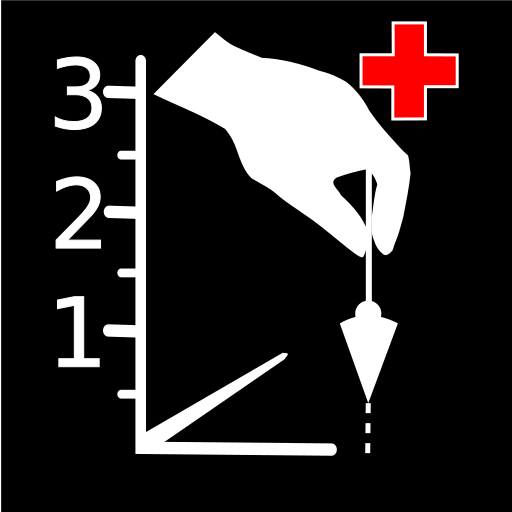ไม้โปรแทรกเตอร์ : Smart Protractor
เล่นบน PC ผ่าน BlueStacks - Android Gaming Platform ที่ได้รับความไว้วางใจจากเกมเมอร์ 500 ล้านคนทั่วโลก
Page Modified on: 26 ตุลาคม 2562
Play Smart Protractor on PC
This app measures the angle and the slope of an object. It has three protractor modes.
1. Touch mode : for angle. After putting an object on the screen, touch the screen.
2. Plumb mode : for slope. A weight shows the slope of your device.
3. Camera mode : goniometer, inclinometer. It uses camera view.
* Main features:
- Tilt units (degree, percent, radian)
- Zero calibration
- Orientation sensor on/off
- Material design
* Pro version added features:
- No ads
- Various Tilt units
- Screen capture
- Ruler, Level, Thread pitch
* Do you want more tools?
download [Smart Ruler Pro] and [Smart Tools] package.
For more information, watch YouTube and visit the blog. Thank you.
เล่น ไม้โปรแทรกเตอร์ : Smart Protractor บน PC ได้ง่ายกว่า
-
ดาวน์โหลดและติดตั้ง BlueStacks บน PC ของคุณ
-
ลงชื่อเข้าใช้แอคเคาท์ Google เพื่อเข้าสู่ Play Store หรือทำในภายหลัง
-
ค้นหา ไม้โปรแทรกเตอร์ : Smart Protractor ในช่องค้นหาด้านขวาบนของโปรแกรม
-
คลิกเพื่อติดตั้ง ไม้โปรแทรกเตอร์ : Smart Protractor จากผลการค้นหา
-
ลงชื่อเข้าใช้บัญชี Google Account (หากยังไม่ได้ทำในขั้นที่ 2) เพื่อติดตั้ง ไม้โปรแทรกเตอร์ : Smart Protractor
-
คลิกที่ไอคอน ไม้โปรแทรกเตอร์ : Smart Protractor ในหน้าจอเพื่อเริ่มเล่น