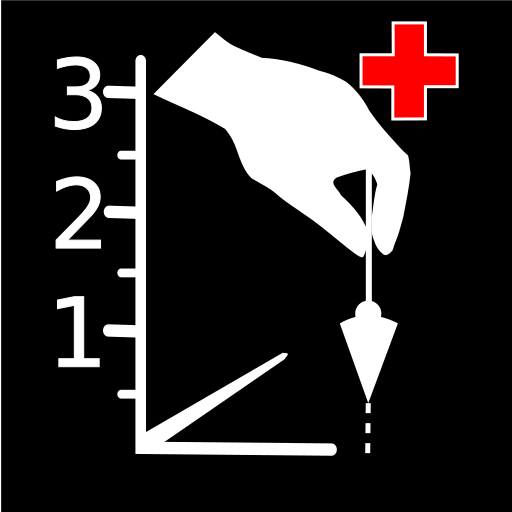量角器:Smart Protractor
工具 | Smart Tools co.
在電腦上使用BlueStacks –受到5億以上的遊戲玩家所信任的Android遊戲平台。
Play Smart Protractor on PC
Smart Protractor is in the 1st set of the Smart Tools collection.
This app measures the angle and the slope of an object. It has three protractor modes.
1. Touch mode : for angle. After putting an object on the screen, touch the screen.
2. Plumb mode : for slope. A weight shows the slope of your device.
3. Camera mode : goniometer, inclinometer. It uses camera view.
* Main features:
- Tilt units (degree, percent, radian)
- Zero calibration
- Orientation sensor on/off
- Material design
* Pro version added features:
- No ads
- Various Tilt units
- Screen capture
- Ruler, Level, Thread pitch
* Do you want more tools?
download [Smart Ruler Pro] and [Smart Tools] package.
For more information, watch YouTube and visit the blog. Thank you.
This app measures the angle and the slope of an object. It has three protractor modes.
1. Touch mode : for angle. After putting an object on the screen, touch the screen.
2. Plumb mode : for slope. A weight shows the slope of your device.
3. Camera mode : goniometer, inclinometer. It uses camera view.
* Main features:
- Tilt units (degree, percent, radian)
- Zero calibration
- Orientation sensor on/off
- Material design
* Pro version added features:
- No ads
- Various Tilt units
- Screen capture
- Ruler, Level, Thread pitch
* Do you want more tools?
download [Smart Ruler Pro] and [Smart Tools] package.
For more information, watch YouTube and visit the blog. Thank you.
在電腦上遊玩量角器:Smart Protractor . 輕易上手.
-
在您的電腦上下載並安裝BlueStacks
-
完成Google登入後即可訪問Play商店,或等你需要訪問Play商店十再登入
-
在右上角的搜索欄中尋找 量角器:Smart Protractor
-
點擊以從搜索結果中安裝 量角器:Smart Protractor
-
完成Google登入(如果您跳過了步驟2),以安裝 量角器:Smart Protractor
-
在首頁畫面中點擊 量角器:Smart Protractor 圖標來啟動遊戲