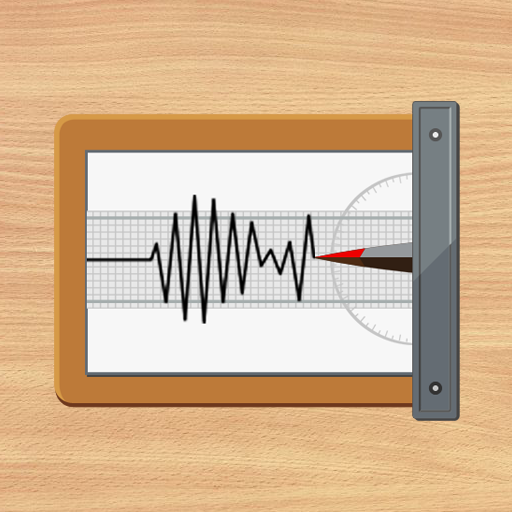Regla : Smart Ruler
Juega en PC con BlueStacks: la plataforma de juegos Android, en la que confían más de 500 millones de jugadores.
Página modificada el: 12 de septiembre de 2019
Play Smart Ruler on PC
This app measures the length of a small object by touching the screen.
Usage is very simple.
1. Put an object on the screen of your device.
2. Adjust the object to the left of the screen.
3. Touch the screen, adjust the red line and read the length.
* Main features:
- Multi-touch
- Meter <-> Inch
- Background color
- Material design
I calibrated a lot of android devices. Currently, there are 15,000+ Android devices.
If there is an error, you can input correct width with [Calibrate] menu for yourself. If possible, let me know through email.
* Pro version added features:
- No ads
- Caliper mode
- Architectural and Engineering Scales
- Ruler Extension
- Various Tilt units
- Protractors, Level, Thread pitch
* Do you want more tools?
download [Smart Ruler Pro] and [Smart Tools] package.
For more information, watch YouTube and visit the blog. Thank you.
Juega Regla : Smart Ruler en la PC. Es fácil comenzar.
-
Descargue e instale BlueStacks en su PC
-
Complete el inicio de sesión de Google para acceder a Play Store, o hágalo más tarde
-
Busque Regla : Smart Ruler en la barra de búsqueda en la esquina superior derecha
-
Haga clic para instalar Regla : Smart Ruler desde los resultados de búsqueda
-
Complete el inicio de sesión de Google (si omitió el paso 2) para instalar Regla : Smart Ruler
-
Haz clic en el ícono Regla : Smart Ruler en la pantalla de inicio para comenzar a jugar