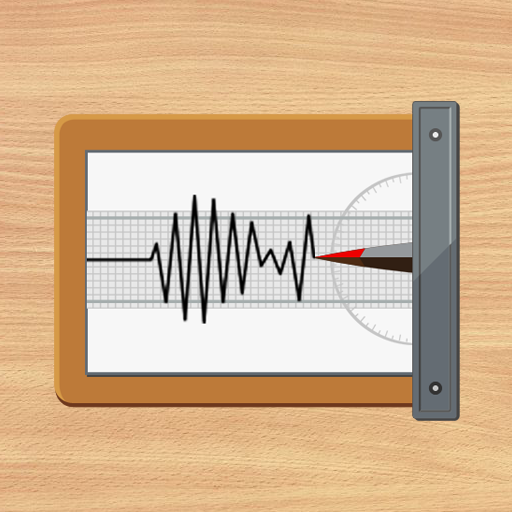눈금자 : Smart Ruler
도구 | Smart Tools co.
5억명 이상의 게이머가 신뢰하는 안드로이드 게임 플랫폼 BlueStacks으로 PC에서 플레이하세요.
Play Smart Ruler on PC
Smart Ruler is in the 1st set of the Smart Tools collection.
This app measures the length of a small object by touching the screen.
Usage is very simple.
1. Put an object on the screen of your device.
2. Adjust the object to the left of the screen.
3. Touch the screen, adjust the red line and read the length.
* Main features:
- Multi-touch
- Meter <-> Inch
- Background color
- Material design
I calibrated a lot of android devices. Currently, there are 15,000+ Android devices.
If there is an error, you can input correct width with [Calibrate] menu for yourself. If possible, let me know through email.
* Pro version added features:
- No ads
- Caliper mode
- Architectural and Engineering Scales
- Ruler Extension
- Various Tilt units
- Protractors, Level, Thread pitch
* Do you want more tools?
download [Smart Ruler Pro] and [Smart Tools] package.
For more information, watch YouTube and visit the blog. Thank you.
This app measures the length of a small object by touching the screen.
Usage is very simple.
1. Put an object on the screen of your device.
2. Adjust the object to the left of the screen.
3. Touch the screen, adjust the red line and read the length.
* Main features:
- Multi-touch
- Meter <-> Inch
- Background color
- Material design
I calibrated a lot of android devices. Currently, there are 15,000+ Android devices.
If there is an error, you can input correct width with [Calibrate] menu for yourself. If possible, let me know through email.
* Pro version added features:
- No ads
- Caliper mode
- Architectural and Engineering Scales
- Ruler Extension
- Various Tilt units
- Protractors, Level, Thread pitch
* Do you want more tools?
download [Smart Ruler Pro] and [Smart Tools] package.
For more information, watch YouTube and visit the blog. Thank you.
PC에서 눈금자 : Smart Ruler 플레이해보세요.
-
BlueStacks 다운로드하고 설치
-
Google Play 스토어에 로그인 하기(나중에 진행가능)
-
오른쪽 상단 코너에 눈금자 : Smart Ruler 검색
-
검색 결과 중 눈금자 : Smart Ruler 선택하여 설치
-
구글 로그인 진행(만약 2단계를 지나갔을 경우) 후 눈금자 : Smart Ruler 설치
-
메인 홈화면에서 눈금자 : Smart Ruler 선택하여 실행