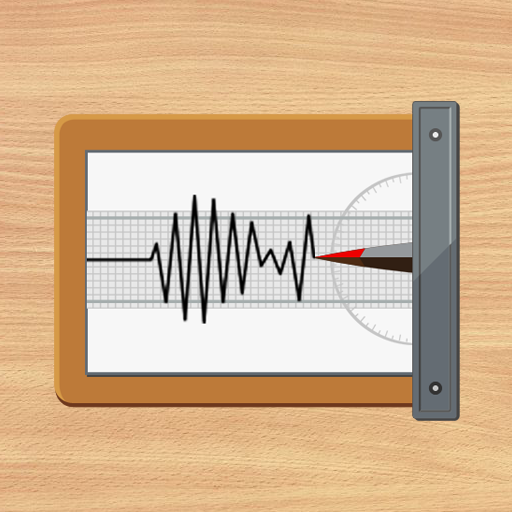Cetvel : Smart Ruler
500M + oyuncunun güvendiği Android Oyun Platformu, BlueStacks ile PC'de oynayın.
Sayfa Değiştirilme tarihi: 12 Eylül 2019
Play Smart Ruler on PC
This app measures the length of a small object by touching the screen.
Usage is very simple.
1. Put an object on the screen of your device.
2. Adjust the object to the left of the screen.
3. Touch the screen, adjust the red line and read the length.
* Main features:
- Multi-touch
- Meter <-> Inch
- Background color
- Material design
I calibrated a lot of android devices. Currently, there are 15,000+ Android devices.
If there is an error, you can input correct width with [Calibrate] menu for yourself. If possible, let me know through email.
* Pro version added features:
- No ads
- Caliper mode
- Architectural and Engineering Scales
- Ruler Extension
- Various Tilt units
- Protractors, Level, Thread pitch
* Do you want more tools?
download [Smart Ruler Pro] and [Smart Tools] package.
For more information, watch YouTube and visit the blog. Thank you.
Cetvel : Smart Ruler oyununu PC'de oyna. Başlamak çok kolay.
-
BlueStacks'i PC'nize İndirin ve Yükleyin
-
Play Store'a erişmek için Google girişi yapın ya da daha sonraya bırakın.
-
Sağ üst köşeye Cetvel : Smart Ruler yazarak arayın.
-
Cetvel : Smart Ruler uygulamasını arama sonuçlarından indirmek için tıklayın.
-
(iEğer Adım 2'yi atladıysanız) Cetvel : Smart Ruler uygulamasını yüklemek için Google'a giriş yapın.
-
Oynatmaya başlatmak için ekrandaki Cetvel : Smart Ruler ikonuna tıklayın.