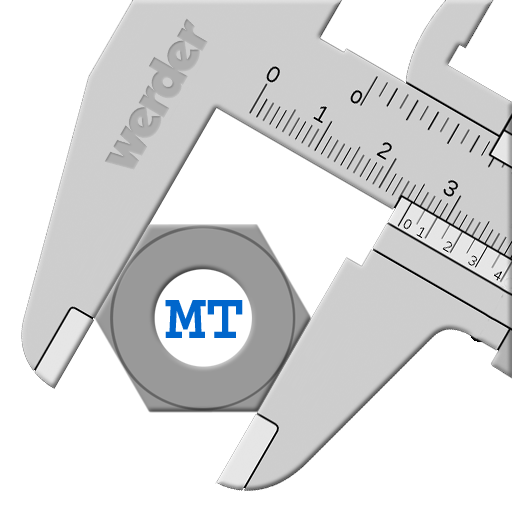Thread Pitch
Play on PC with BlueStacks – the Android Gaming Platform, trusted by 500M+ gamers.
Page Modified on: November 8, 2019
Play Thread Pitch on PC
How did you determine thread pitch of screws? With a paper or a ruler? From now on, you can measure them with this app.
Usage is simple. Open the app and measure thread on your screen.
Is it correct? Don't worry. The width of your screen was calibrated automatically.
* Supported thread list:
- Metric thread sizes
- US thread sizes
- NPT (National Pipe Tapered thread)
- BSPT (British Standard Pipe Taper)
- Metric Screw sizes
- SAE Screw sizes
* Main features:
- Caliper mode
- Meter <-> Inch
- Background color
- Material design
* Do you want more tools?
download [Smart Ruler Pro] and [Smart Tools] package.
For more information, watch YouTube and visit the blog. Thank you.
Play Thread Pitch on PC. It’s easy to get started.
-
Download and install BlueStacks on your PC
-
Complete Google sign-in to access the Play Store, or do it later
-
Look for Thread Pitch in the search bar at the top right corner
-
Click to install Thread Pitch from the search results
-
Complete Google sign-in (if you skipped step 2) to install Thread Pitch
-
Click the Thread Pitch icon on the home screen to start playing