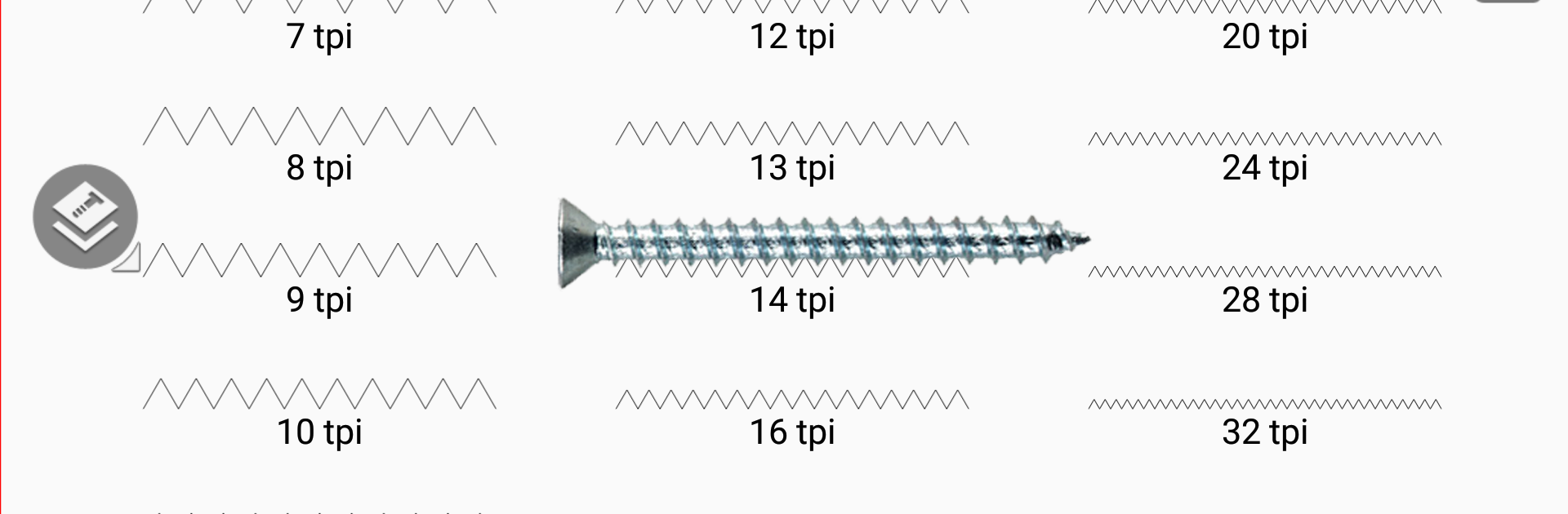
Pengukur jarak ulir
Mainkan di PC dengan BlueStacks – platform Game-Game Android, dipercaya oleh lebih dari 500 juta gamer.
Run Thread pitch gauge on PC or Mac
Get freedom from your phone’s obvious limitations. Use Thread pitch gauge, made by Smart Tools co., a Tools app on your PC or Mac with BlueStacks, and level up your experience.
Thread Pitch Gauge feels like having a pocket thread card on a screen. Instead of squinting at a ruler or digging for a plastic gauge, it shows clear pitch patterns that users slide under a screw or bolt until the ridges line up. It covers the usual suspects, metric and US threads, plus pipe threads like NPT and BSPT, and common metric and SAE screw sizes. There is a simple caliper mode for quick diameter checks, a fast switch between metric and inch, and a background color toggle so steel, brass, or black oxide parts stand out better. The layout is clean and plain, no fluff, and the app handles screen calibration so sizes are not guesswork.
On a PC with BlueStacks, the bigger monitor makes matching threads easier, since there is more room to line everything up nicely. Cursor control is steady for small nudges, and zooming the emulator window gives a little extra precision without any fuss. It is still the same idea, hold the screw to the screen and slide the pattern until it clicks visually. Accuracy depends on the display scaling, so doing a quick check of the calibration one time is smart, then it stays consistent. For sorting a mixed bin, telling NPT from BSPT without finding a real gauge, or confirming if that bolt is metric or SAE, it saves time and a headache. It is not flashy, it just does the one job with the right options and gets out of the way.
Eager to take your app experience to the next level? Start right away by downloading BlueStacks on your PC or Mac.
Mainkan Pengukur jarak ulir di PC Mudah saja memulainya.
-
Unduh dan pasang BlueStacks di PC kamu
-
Selesaikan proses masuk Google untuk mengakses Playstore atau lakukan nanti
-
Cari Pengukur jarak ulir di bilah pencarian di pojok kanan atas
-
Klik untuk menginstal Pengukur jarak ulir dari hasil pencarian
-
Selesaikan proses masuk Google (jika kamu melewati langkah 2) untuk menginstal Pengukur jarak ulir
-
Klik ikon Pengukur jarak ulir di layar home untuk membuka gamenya

