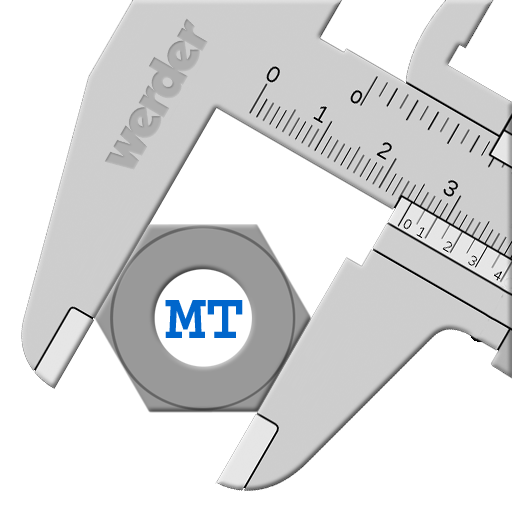このページには広告が含まれます

ねじピッチゲージ:Thread pitch
ツール | Smart Tools co.
BlueStacksを使ってPCでプレイ - 5憶以上のユーザーが愛用している高機能Androidゲーミングプラットフォーム
Play Thread Pitch on PC
Thread Pitch gauge is in the 1st set of the Smart Tools collection.
How did you determine thread pitch of screws? With a paper or a ruler? From now on, you can measure them with this app.
Usage is simple. Open the app and measure thread on your screen.
Is it correct? Don't worry. The width of your screen was calibrated automatically.
* Supported thread list:
- Metric thread sizes
- US thread sizes
- NPT (National Pipe Tapered thread)
- BSPT (British Standard Pipe Taper)
- Metric Screw sizes
- SAE Screw sizes
* Main features:
- Caliper mode
- Meter <-> Inch
- Background color
- Material design
* Do you want more tools?
download [Smart Ruler Pro] and [Smart Tools] package.
For more information, watch YouTube and visit the blog. Thank you.
How did you determine thread pitch of screws? With a paper or a ruler? From now on, you can measure them with this app.
Usage is simple. Open the app and measure thread on your screen.
Is it correct? Don't worry. The width of your screen was calibrated automatically.
* Supported thread list:
- Metric thread sizes
- US thread sizes
- NPT (National Pipe Tapered thread)
- BSPT (British Standard Pipe Taper)
- Metric Screw sizes
- SAE Screw sizes
* Main features:
- Caliper mode
- Meter <-> Inch
- Background color
- Material design
* Do you want more tools?
download [Smart Ruler Pro] and [Smart Tools] package.
For more information, watch YouTube and visit the blog. Thank you.
ねじピッチゲージ:Thread pitchをPCでプレイ
-
BlueStacksをダウンロードしてPCにインストールします。
-
GoogleにサインインしてGoogle Play ストアにアクセスします。(こちらの操作は後で行っても問題ありません)
-
右上の検索バーにねじピッチゲージ:Thread pitchを入力して検索します。
-
クリックして検索結果からねじピッチゲージ:Thread pitchをインストールします。
-
Googleサインインを完了してねじピッチゲージ:Thread pitchをインストールします。※手順2を飛ばしていた場合
-
ホーム画面にてねじピッチゲージ:Thread pitchのアイコンをクリックしてアプリを起動します。