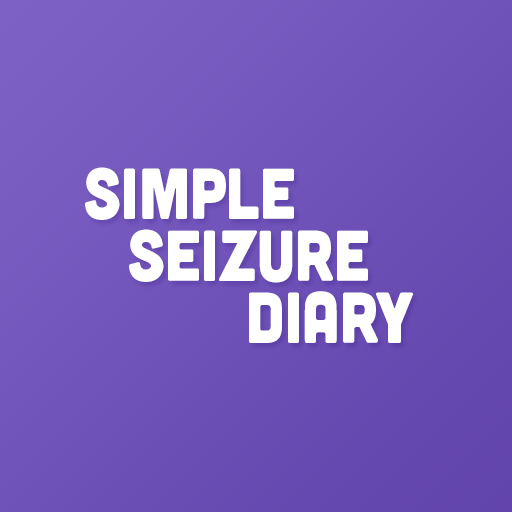Astro Clock PRO LWP
Gioca su PC con BlueStacks: la piattaforma di gioco Android, considerata affidabile da oltre 500 milioni di giocatori.
Pagina modificata il: 23 novembre 2019
Play PRO Astro Clock LWP on PC
The PRO Astro Clock works great on your phone and shows off your tablet. This and all other ARTware apps run well on Google's Nexus tablets and the Google Nexus phones. The PRO Astro Clock app is a very small Android program that runs well on Android 2.1+ devices with Live Wallpaper including Marshmallow.
For "first time" Live Wallpaper Users (after download):
Please go to Wallpapers -> Live Wallpaper -> PRO Astro Clock
Please mail us for any problems or suggestions
Astronomy is the ultimate Timekeeper!
ARTware+Software
(Swiss+made modern minimal analog/digital apps without advertising)
Gioca Astro Clock PRO LWP su PC. È facile iniziare.
-
Scarica e installa BlueStacks sul tuo PC
-
Completa l'accesso a Google per accedere al Play Store o eseguilo in un secondo momento
-
Cerca Astro Clock PRO LWP nella barra di ricerca nell'angolo in alto a destra
-
Fai clic per installare Astro Clock PRO LWP dai risultati della ricerca
-
Completa l'accesso a Google (se hai saltato il passaggio 2) per installare Astro Clock PRO LWP
-
Fai clic sull'icona Astro Clock PRO LWP nella schermata principale per iniziare a giocare