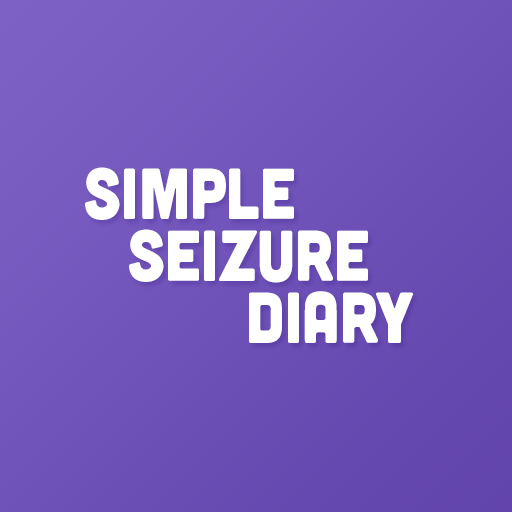Astro Clock PRO LWP
Играйте на ПК с BlueStacks – игровой платформе для приложений на Android. Нас выбирают более 500 млн. игроков.
Страница изменена: 23 ноября 2019 г.
Play PRO Astro Clock LWP on PC
The PRO Astro Clock works great on your phone and shows off your tablet. This and all other ARTware apps run well on Google's Nexus tablets and the Google Nexus phones. The PRO Astro Clock app is a very small Android program that runs well on Android 2.1+ devices with Live Wallpaper including Marshmallow.
For "first time" Live Wallpaper Users (after download):
Please go to Wallpapers -> Live Wallpaper -> PRO Astro Clock
Please mail us for any problems or suggestions
Astronomy is the ultimate Timekeeper!
ARTware+Software
(Swiss+made modern minimal analog/digital apps without advertising)
Играйте в игру Astro Clock PRO LWP на ПК. Это легко и просто.
-
Скачайте и установите BlueStacks на ПК.
-
Войдите в аккаунт Google, чтобы получить доступ к Google Play, или сделайте это позже.
-
В поле поиска, которое находится в правой части экрана, введите название игры – Astro Clock PRO LWP.
-
Среди результатов поиска найдите игру Astro Clock PRO LWP и нажмите на кнопку "Установить".
-
Завершите авторизацию в Google (если вы пропустили этот шаг в начале) и установите игру Astro Clock PRO LWP.
-
Нажмите на ярлык игры Astro Clock PRO LWP на главном экране, чтобы начать играть.