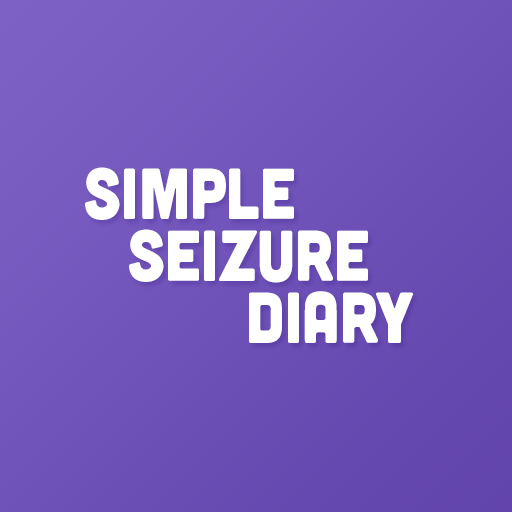PRO Astro Clock LWP
เล่นบน PC ผ่าน BlueStacks - Android Gaming Platform ที่ได้รับความไว้วางใจจากเกมเมอร์ 500 ล้านคนทั่วโลก
Page Modified on: 23 พฤศจิกายน 2562
Play PRO Astro Clock LWP on PC
The PRO Astro Clock works great on your phone and shows off your tablet. This and all other ARTware apps run well on Google's Nexus tablets and the Google Nexus phones. The PRO Astro Clock app is a very small Android program that runs well on Android 2.1+ devices with Live Wallpaper including Marshmallow.
For "first time" Live Wallpaper Users (after download):
Please go to Wallpapers -> Live Wallpaper -> PRO Astro Clock
Please mail us for any problems or suggestions
Astronomy is the ultimate Timekeeper!
ARTware+Software
(Swiss+made modern minimal analog/digital apps without advertising)
เล่น PRO Astro Clock LWP บน PC ได้ง่ายกว่า
-
ดาวน์โหลดและติดตั้ง BlueStacks บน PC ของคุณ
-
ลงชื่อเข้าใช้แอคเคาท์ Google เพื่อเข้าสู่ Play Store หรือทำในภายหลัง
-
ค้นหา PRO Astro Clock LWP ในช่องค้นหาด้านขวาบนของโปรแกรม
-
คลิกเพื่อติดตั้ง PRO Astro Clock LWP จากผลการค้นหา
-
ลงชื่อเข้าใช้บัญชี Google Account (หากยังไม่ได้ทำในขั้นที่ 2) เพื่อติดตั้ง PRO Astro Clock LWP
-
คลิกที่ไอคอน PRO Astro Clock LWP ในหน้าจอเพื่อเริ่มเล่น