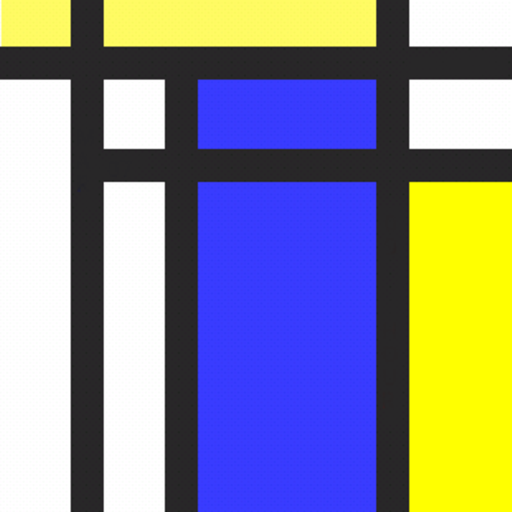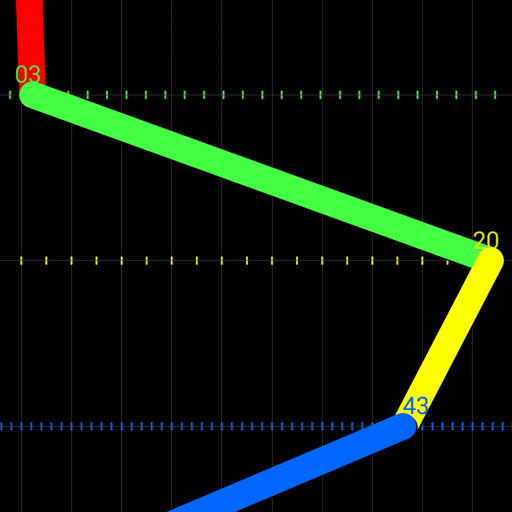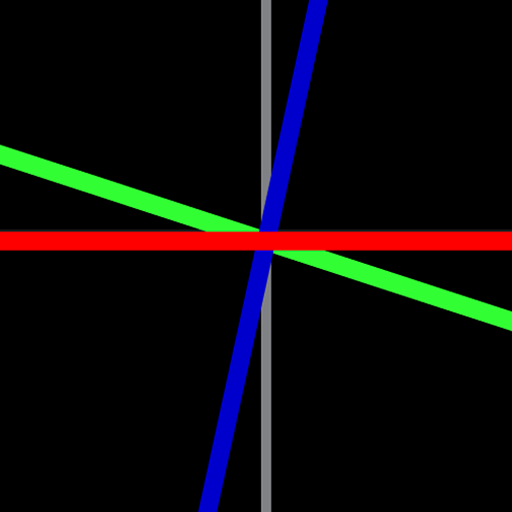
Artware Reloj Collection LWP
Juega en PC con BlueStacks: la plataforma de juegos Android, en la que confían más de 500 millones de jugadores.
Página modificada el: 25 de noviembre de 2019
Play ARTware Clock Collection LWP on PC
The ARTware Live Wallpaper includes the Astro, GeoMetric, MonDriaNoid, ExZentric, DeKonstr, KruKru, ReGular, 2Timer, OneTime and Graph clocks. Additionally the collection features some experimental clocks: MulTi, Grid, TimeMachine, HashTag and Funny Clock. All without advertising.
Unlike the FREE versions, this app lets you customize many parts like: Time-format (AM/PM,24H), Background Color, Widget like Screen Placement, Clock Size, Line Width, Second hand (or not), Text Size (or no text), running counter-clockwise and more. Most options work for each of the included clocks and it is possible to watch your clock on part of the screen (widget-like) to leave more space for your content (icons and/or widgets).
The included clocks include most but in some cases not all of the PRO versions capabilities
This app shows off your smart phone and looks great on tablets. This and all other ARTware apps run well on Google's new Pixel phones. The app is a very small program that runs well on Android devices with Live Wallpaper.
For "first time" Live Wallpaper Users (after download):
Please go to Wallpapers -> Live Wallpaper -> ARTware ClockCollection
Please email us for any problems, questions or suggestions
Enjoy your Collection
ARTware+Software
(Swiss+made modern minimal analog/digital apps without advertising)
Juega Artware Reloj Collection LWP en la PC. Es fácil comenzar.
-
Descargue e instale BlueStacks en su PC
-
Complete el inicio de sesión de Google para acceder a Play Store, o hágalo más tarde
-
Busque Artware Reloj Collection LWP en la barra de búsqueda en la esquina superior derecha
-
Haga clic para instalar Artware Reloj Collection LWP desde los resultados de búsqueda
-
Complete el inicio de sesión de Google (si omitió el paso 2) para instalar Artware Reloj Collection LWP
-
Haz clic en el ícono Artware Reloj Collection LWP en la pantalla de inicio para comenzar a jugar