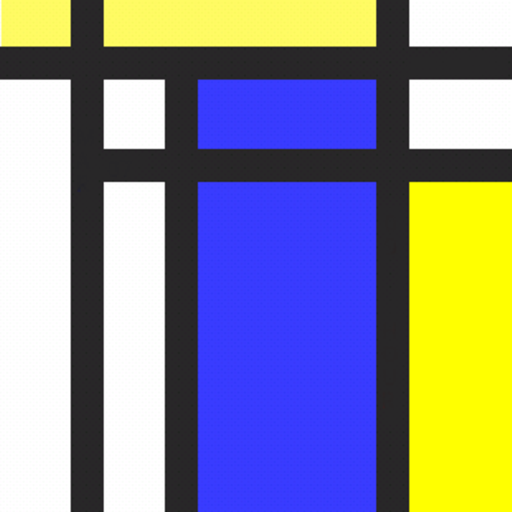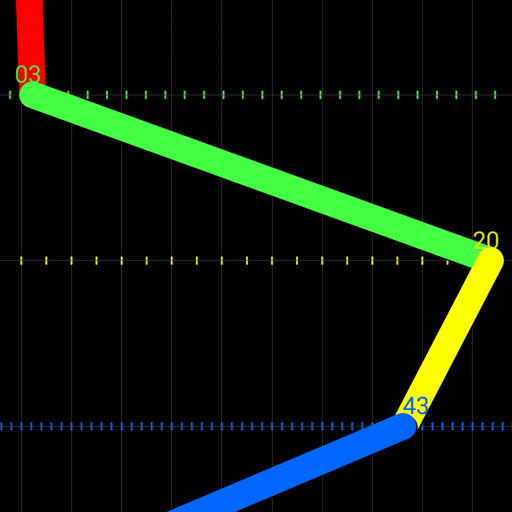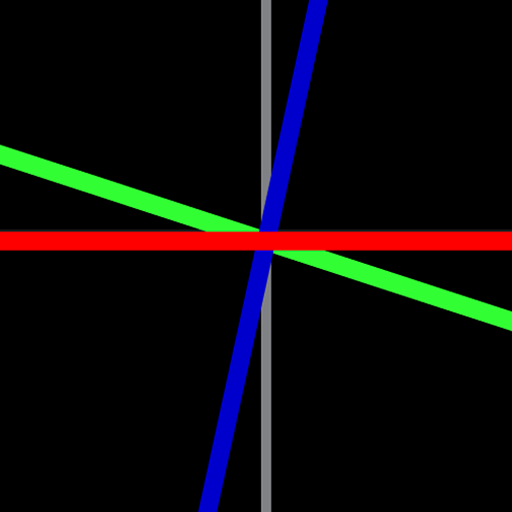
ARTware 시계 컬렉션 LWP
맞춤 설정 | ARTware+Software
5억명 이상의 게이머가 신뢰하는 안드로이드 게임 플랫폼 BlueStacks으로 PC에서 플레이하세요.
Play ARTware Clock Collection LWP on PC
The ARTware Clock Collection is a selection of clocks contained in one app. The collection combines analog and digital elements resulting in a modern art minimal design for all the presented clocks.
The ARTware Live Wallpaper includes the Astro, GeoMetric, MonDriaNoid, ExZentric, DeKonstr, KruKru, ReGular, 2Timer, OneTime and Graph clocks. Additionally the collection features some experimental clocks: MulTi, Grid, TimeMachine, HashTag and Funny Clock. All without advertising.
Unlike the FREE versions, this app lets you customize many parts like: Time-format (AM/PM,24H), Background Color, Widget like Screen Placement, Clock Size, Line Width, Second hand (or not), Text Size (or no text), running counter-clockwise and more. Most options work for each of the included clocks and it is possible to watch your clock on part of the screen (widget-like) to leave more space for your content (icons and/or widgets).
The included clocks include most but in some cases not all of the PRO versions capabilities
This app shows off your smart phone and looks great on tablets. This and all other ARTware apps run well on Google's new Pixel phones. The app is a very small program that runs well on Android devices with Live Wallpaper.
For "first time" Live Wallpaper Users (after download):
Please go to Wallpapers -> Live Wallpaper -> ARTware ClockCollection
Please email us for any problems, questions or suggestions
Enjoy your Collection
ARTware+Software
(Swiss+made modern minimal analog/digital apps without advertising)
The ARTware Live Wallpaper includes the Astro, GeoMetric, MonDriaNoid, ExZentric, DeKonstr, KruKru, ReGular, 2Timer, OneTime and Graph clocks. Additionally the collection features some experimental clocks: MulTi, Grid, TimeMachine, HashTag and Funny Clock. All without advertising.
Unlike the FREE versions, this app lets you customize many parts like: Time-format (AM/PM,24H), Background Color, Widget like Screen Placement, Clock Size, Line Width, Second hand (or not), Text Size (or no text), running counter-clockwise and more. Most options work for each of the included clocks and it is possible to watch your clock on part of the screen (widget-like) to leave more space for your content (icons and/or widgets).
The included clocks include most but in some cases not all of the PRO versions capabilities
This app shows off your smart phone and looks great on tablets. This and all other ARTware apps run well on Google's new Pixel phones. The app is a very small program that runs well on Android devices with Live Wallpaper.
For "first time" Live Wallpaper Users (after download):
Please go to Wallpapers -> Live Wallpaper -> ARTware ClockCollection
Please email us for any problems, questions or suggestions
Enjoy your Collection
ARTware+Software
(Swiss+made modern minimal analog/digital apps without advertising)
PC에서 ARTware 시계 컬렉션 LWP 플레이해보세요.
-
BlueStacks 다운로드하고 설치
-
Google Play 스토어에 로그인 하기(나중에 진행가능)
-
오른쪽 상단 코너에 ARTware 시계 컬렉션 LWP 검색
-
검색 결과 중 ARTware 시계 컬렉션 LWP 선택하여 설치
-
구글 로그인 진행(만약 2단계를 지나갔을 경우) 후 ARTware 시계 컬렉션 LWP 설치
-
메인 홈화면에서 ARTware 시계 컬렉션 LWP 선택하여 실행