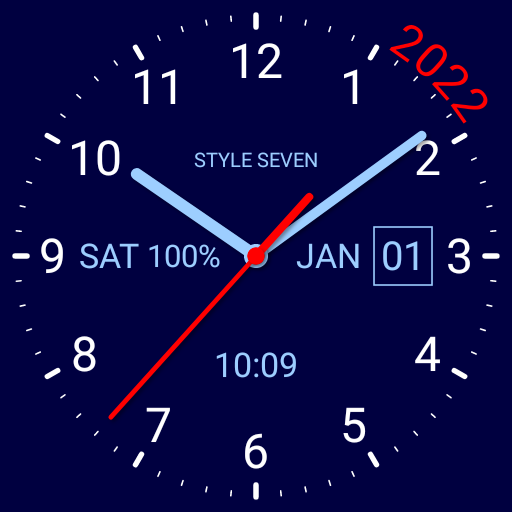このページには広告が含まれます

のOnTime時計ライブ壁紙
カスタマイズ | ARTware+Software
BlueStacksを使ってPCでプレイ - 5憶以上のユーザーが愛用している高機能Androidゲーミングプラットフォーム
Play OnTime Clock Live Wallpaper on PC
The ARTware OnTime Clock is a Live WallPaper (lwp) clock with a very simple but stylish look. OnTime displays the hours, minutes and seconds and shows the current moon phase. The minute and hour indicators move with the time. The latest version allows for choice of an alternative square face and selection of multicolor or monochrome clocks. See the hands pass below some of the screen elements which would be impossible in a mechanical watch. For more settings like, date display, alternating between square/round face automatically, selection of many color clocks and more options you can upgrade to the PRO OnTime Clock.
The Free OnTime Clock Live Wallpaper (LWP) is a very small program that runs well on Android 2.1+ devices with Live Wallpaper. This and all other ARTware apps run well on Google's Nexus tablets and the Nexus 4 and Nexus phones.
For "first time" Live Wallpaper Users (after download):
Please go to Wallpapers -> Live Wallpaper -> ARTware OnTime Clock
Please email us for any problems, questions or suggestions before putting a comment into the ratings section which we cannot respond to.
ARTware+Software
(Swiss+made modern minimal analog/digital apps without advertising)
The Free OnTime Clock Live Wallpaper (LWP) is a very small program that runs well on Android 2.1+ devices with Live Wallpaper. This and all other ARTware apps run well on Google's Nexus tablets and the Nexus 4 and Nexus phones.
For "first time" Live Wallpaper Users (after download):
Please go to Wallpapers -> Live Wallpaper -> ARTware OnTime Clock
Please email us for any problems, questions or suggestions before putting a comment into the ratings section which we cannot respond to.
ARTware+Software
(Swiss+made modern minimal analog/digital apps without advertising)
のOnTime時計ライブ壁紙をPCでプレイ
-
BlueStacksをダウンロードしてPCにインストールします。
-
GoogleにサインインしてGoogle Play ストアにアクセスします。(こちらの操作は後で行っても問題ありません)
-
右上の検索バーにのOnTime時計ライブ壁紙を入力して検索します。
-
クリックして検索結果からのOnTime時計ライブ壁紙をインストールします。
-
Googleサインインを完了してのOnTime時計ライブ壁紙をインストールします。※手順2を飛ばしていた場合
-
ホーム画面にてのOnTime時計ライブ壁紙のアイコンをクリックしてアプリを起動します。