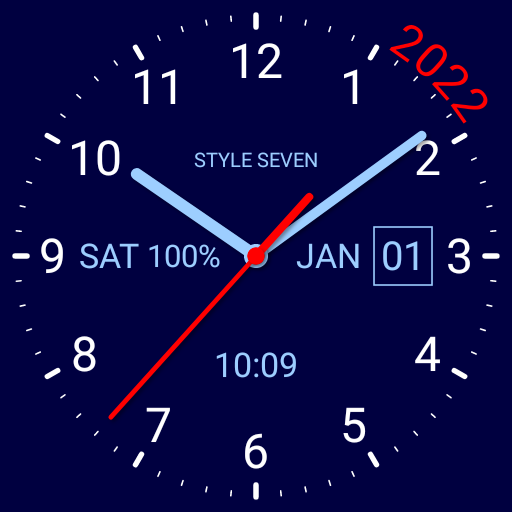OnTime 시계 라이브 배경 화면
맞춤 설정 | ARTware+Software
5억명 이상의 게이머가 신뢰하는 안드로이드 게임 플랫폼 BlueStacks으로 PC에서 플레이하세요.
Play OnTime Clock Live Wallpaper on PC
The ARTware OnTime Clock is a Live WallPaper (lwp) clock with a very simple but stylish look. OnTime displays the hours, minutes and seconds and shows the current moon phase. The minute and hour indicators move with the time. The latest version allows for choice of an alternative square face and selection of multicolor or monochrome clocks. See the hands pass below some of the screen elements which would be impossible in a mechanical watch. For more settings like, date display, alternating between square/round face automatically, selection of many color clocks and more options you can upgrade to the PRO OnTime Clock.
The Free OnTime Clock Live Wallpaper (LWP) is a very small program that runs well on Android 2.1+ devices with Live Wallpaper. This and all other ARTware apps run well on Google's Nexus tablets and the Nexus 4 and Nexus phones.
For "first time" Live Wallpaper Users (after download):
Please go to Wallpapers -> Live Wallpaper -> ARTware OnTime Clock
Please email us for any problems, questions or suggestions before putting a comment into the ratings section which we cannot respond to.
ARTware+Software
(Swiss+made modern minimal analog/digital apps without advertising)
The Free OnTime Clock Live Wallpaper (LWP) is a very small program that runs well on Android 2.1+ devices with Live Wallpaper. This and all other ARTware apps run well on Google's Nexus tablets and the Nexus 4 and Nexus phones.
For "first time" Live Wallpaper Users (after download):
Please go to Wallpapers -> Live Wallpaper -> ARTware OnTime Clock
Please email us for any problems, questions or suggestions before putting a comment into the ratings section which we cannot respond to.
ARTware+Software
(Swiss+made modern minimal analog/digital apps without advertising)
PC에서 OnTime 시계 라이브 배경 화면 플레이해보세요.
-
BlueStacks 다운로드하고 설치
-
Google Play 스토어에 로그인 하기(나중에 진행가능)
-
오른쪽 상단 코너에 OnTime 시계 라이브 배경 화면 검색
-
검색 결과 중 OnTime 시계 라이브 배경 화면 선택하여 설치
-
구글 로그인 진행(만약 2단계를 지나갔을 경우) 후 OnTime 시계 라이브 배경 화면 설치
-
메인 홈화면에서 OnTime 시계 라이브 배경 화면 선택하여 실행