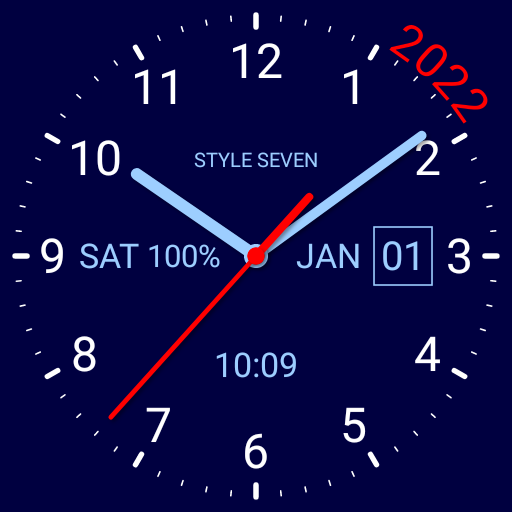OnTime Clock Live Wallpaper
500M + oyuncunun güvendiği Android Oyun Platformu, BlueStacks ile PC'de oynayın.
Sayfa Değiştirilme tarihi: 21 Kasım 2019
Play OnTime Clock Live Wallpaper on PC
The Free OnTime Clock Live Wallpaper (LWP) is a very small program that runs well on Android 2.1+ devices with Live Wallpaper. This and all other ARTware apps run well on Google's Nexus tablets and the Nexus 4 and Nexus phones.
For "first time" Live Wallpaper Users (after download):
Please go to Wallpapers -> Live Wallpaper -> ARTware OnTime Clock
Please email us for any problems, questions or suggestions before putting a comment into the ratings section which we cannot respond to.
ARTware+Software
(Swiss+made modern minimal analog/digital apps without advertising)
OnTime Clock Live Wallpaper oyununu PC'de oyna. Başlamak çok kolay.
-
BlueStacks'i PC'nize İndirin ve Yükleyin
-
Play Store'a erişmek için Google girişi yapın ya da daha sonraya bırakın.
-
Sağ üst köşeye OnTime Clock Live Wallpaper yazarak arayın.
-
OnTime Clock Live Wallpaper uygulamasını arama sonuçlarından indirmek için tıklayın.
-
(iEğer Adım 2'yi atladıysanız) OnTime Clock Live Wallpaper uygulamasını yüklemek için Google'a giriş yapın.
-
Oynatmaya başlatmak için ekrandaki OnTime Clock Live Wallpaper ikonuna tıklayın.