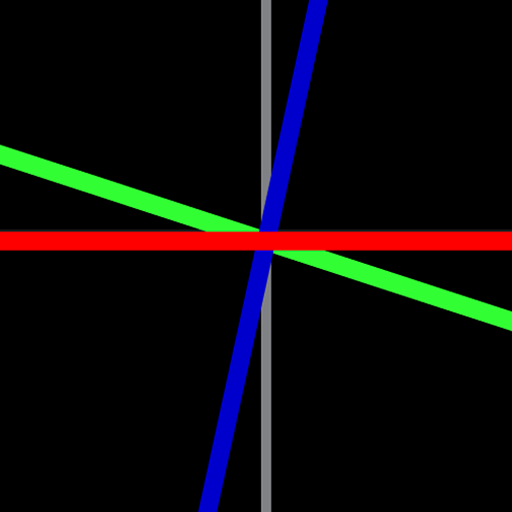このページには広告が含まれます

PRO OnTime Clock LWP
カスタマイズ | ARTware+Software
BlueStacksを使ってPCでプレイ - 5憶以上のユーザーが愛用している高機能Androidゲーミングプラットフォーム
Play PRO OnTime Clock LWP on PC
The ARTware PRO OnTime Clock is a Live Wallpaper Clock (LWP) with a very simple but stylish look. The traditional watch elements (hands, moon-phase, etc.) function slightly different than they could on a mechanical watch (foreground/background and moving indicators).
OnTime displays the hours, minutes, seconds, day, month and shows the current moon phase. The minute and hour indicators move with the time. There are two version of the designer clock-face (Round and Square). The (Alternate) option lets you run both faces sequentially for one minute intervals. Beside the multi-color there are monochrome options (gray, blue, red, green, yellow, pink and orange) that allow for a fashionable setup not to be confused with your grandfathers Swiss watch. This PRO version has extensive settings for displaying date/no-date and adjust the text size to your device and lets you change the clock size and placement on your screen (widget-like) as well as the background color.
For "first time" Live Wallpaper Users (after download):
Please go to Wallpapers -> Live Wallpaper -> ARTware PRO OnTime Clock
Please email us for any problems, questions or suggestions.
Be "On Time" with your ARTware OnTime Clock
ARTware+Software
(Swiss+made modern minimal analog/digital apps without advertising)
OnTime displays the hours, minutes, seconds, day, month and shows the current moon phase. The minute and hour indicators move with the time. There are two version of the designer clock-face (Round and Square). The (Alternate) option lets you run both faces sequentially for one minute intervals. Beside the multi-color there are monochrome options (gray, blue, red, green, yellow, pink and orange) that allow for a fashionable setup not to be confused with your grandfathers Swiss watch. This PRO version has extensive settings for displaying date/no-date and adjust the text size to your device and lets you change the clock size and placement on your screen (widget-like) as well as the background color.
For "first time" Live Wallpaper Users (after download):
Please go to Wallpapers -> Live Wallpaper -> ARTware PRO OnTime Clock
Please email us for any problems, questions or suggestions.
Be "On Time" with your ARTware OnTime Clock
ARTware+Software
(Swiss+made modern minimal analog/digital apps without advertising)
PRO OnTime Clock LWPをPCでプレイ
-
BlueStacksをダウンロードしてPCにインストールします。
-
GoogleにサインインしてGoogle Play ストアにアクセスします。(こちらの操作は後で行っても問題ありません)
-
右上の検索バーにPRO OnTime Clock LWPを入力して検索します。
-
クリックして検索結果からPRO OnTime Clock LWPをインストールします。
-
Googleサインインを完了してPRO OnTime Clock LWPをインストールします。※手順2を飛ばしていた場合
-
ホーム画面にてPRO OnTime Clock LWPのアイコンをクリックしてアプリを起動します。