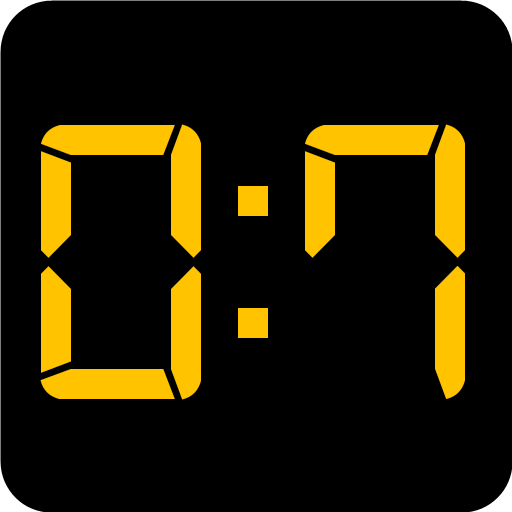PRO ReGular Clock LWP
Play on PC with BlueStacks – the Android Gaming Platform, trusted by 500M+ gamers.
Page Modified on: November 20, 2019
Play PRO ReGular Clock LWP on PC
The PRO ReGular Clock shows off your phone and looks great on tablets. Tested on many devices including Google's Nexus phones and tablets. The ReGular Clock is a very small program that runs on Android 2.1+ devices as a Live Wallpaper (LWP).
For "first time" Android Live Wallpaper users (after download):
Go to Wallpapers -> Live Wallpaper -> ARTware PRO ReGular Clock
Please email us for any problems, questions or suggestions
Watch the Time, Date and Moon-phase
from ARTware+Software
(Swiss+made modern minimal analog/digital apps without advertising)
Play PRO ReGular Clock LWP on PC. It’s easy to get started.
-
Download and install BlueStacks on your PC
-
Complete Google sign-in to access the Play Store, or do it later
-
Look for PRO ReGular Clock LWP in the search bar at the top right corner
-
Click to install PRO ReGular Clock LWP from the search results
-
Complete Google sign-in (if you skipped step 2) to install PRO ReGular Clock LWP
-
Click the PRO ReGular Clock LWP icon on the home screen to start playing