
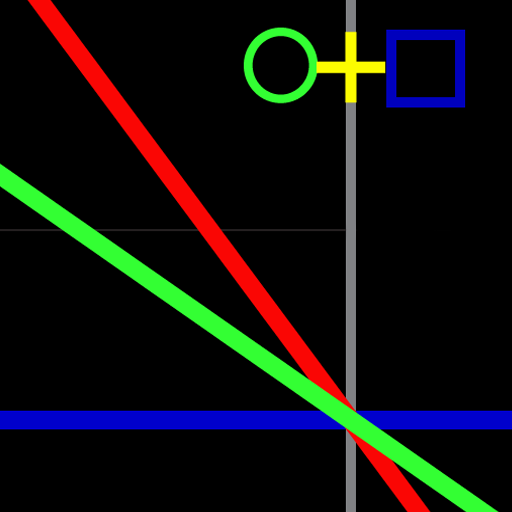
GeoMetric Clock Live Wallpaper
Jouez sur PC avec BlueStacks - la plate-forme de jeu Android, approuvée par + 500M de joueurs.
Page Modifiée le: 27 décembre 2020
Play GeoMetric Clock Live Wallpaper on PC
For more settings like AM/PM time-format, background color, (widget like) screen placement and more options one can upgrade to the ARTware Clock Collection that also includes many more clocks, like the Astro, GeoMetric, MonDriaNoid, ExZentric, DeKonstr, KruKru, MulTi, Grid, ReGular, 2Timer, Time Machine, HashTag, Graph and OnTime clock.
Enjoy Simplicity!
ARTware+Software
(Swiss+made modern minimal analog/digital apps without advertising)
Jouez à GeoMetric Clock Live Wallpaper sur PC. C'est facile de commencer.
-
Téléchargez et installez BlueStacks sur votre PC
-
Connectez-vous à Google pour accéder au Play Store ou faites-le plus tard
-
Recherchez GeoMetric Clock Live Wallpaper dans la barre de recherche dans le coin supérieur droit
-
Cliquez pour installer GeoMetric Clock Live Wallpaper à partir des résultats de la recherche
-
Connectez-vous à Google (si vous avez ignoré l'étape 2) pour installer GeoMetric Clock Live Wallpaper
-
Cliquez sur l'icône GeoMetric Clock Live Wallpaper sur l'écran d'accueil pour commencer à jouer



