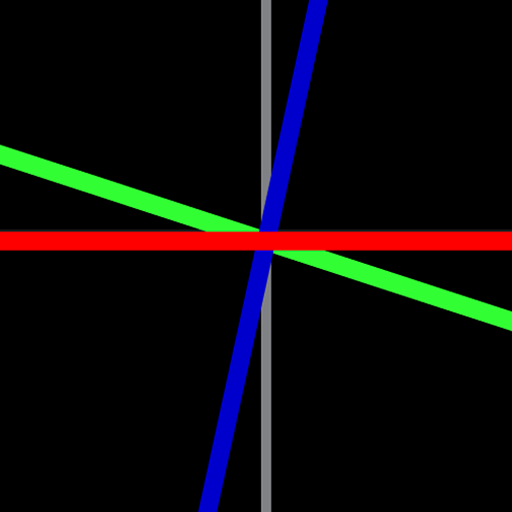このページには広告が含まれます
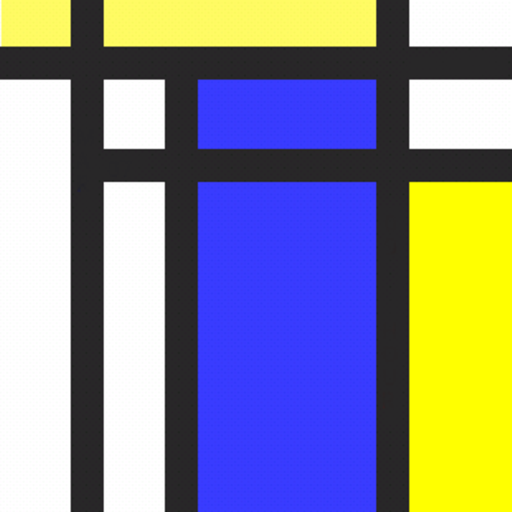
MonDriaN-oid LiveWallpaperのLWP
カスタマイズ | ARTware+Software
BlueStacksを使ってPCでプレイ - 5憶以上のユーザーが愛用している高機能Androidゲーミングプラットフォーム
Play MonDriaNoid Free LWP Clock on PC
ARTware MonDriaNoid is a Free Live Wallpaper "Clock", simulating the abstract art of the famous modern Dutch artist with a similar name Piet Mondrian from the De Stijl movement. MonDriaNoid is a time driven art pieces that shows the time and date in an unusual fashion.
MonDriaNoid works great on your phone and shows off your tablet. This and all other ARTware apps run well on Google's Nexus tablets and the Google Nexus phones. The MonDriaNoid wallpaper makes your Android phone resemble a Windows Phone a bit.;-)
For more settings you can upgrade to the ARTware Clock Collection (with Astro, GeoMetric, ExZentric, DeKonstr, KruKru, MulTi, Grid, ReGular, 2Timer, TimeMachine, HashTag and OnTime clock).
For "first time" Live Wallpaper Users (after download):
Please go to Wallpapers -> Live Wallpaper -> ARTware MonDriaNoid
Please email us for any problem or suggestions
Watch a Mondrian Painting tell the Time
from ARTware+Software
(swiss+made modern minimal analog/digital apps without advertising)
MonDriaNoid works great on your phone and shows off your tablet. This and all other ARTware apps run well on Google's Nexus tablets and the Google Nexus phones. The MonDriaNoid wallpaper makes your Android phone resemble a Windows Phone a bit.;-)
For more settings you can upgrade to the ARTware Clock Collection (with Astro, GeoMetric, ExZentric, DeKonstr, KruKru, MulTi, Grid, ReGular, 2Timer, TimeMachine, HashTag and OnTime clock).
For "first time" Live Wallpaper Users (after download):
Please go to Wallpapers -> Live Wallpaper -> ARTware MonDriaNoid
Please email us for any problem or suggestions
Watch a Mondrian Painting tell the Time
from ARTware+Software
(swiss+made modern minimal analog/digital apps without advertising)
MonDriaN-oid LiveWallpaperのLWPをPCでプレイ
-
BlueStacksをダウンロードしてPCにインストールします。
-
GoogleにサインインしてGoogle Play ストアにアクセスします。(こちらの操作は後で行っても問題ありません)
-
右上の検索バーにMonDriaN-oid LiveWallpaperのLWPを入力して検索します。
-
クリックして検索結果からMonDriaN-oid LiveWallpaperのLWPをインストールします。
-
Googleサインインを完了してMonDriaN-oid LiveWallpaperのLWPをインストールします。※手順2を飛ばしていた場合
-
ホーム画面にてMonDriaN-oid LiveWallpaperのLWPのアイコンをクリックしてアプリを起動します。