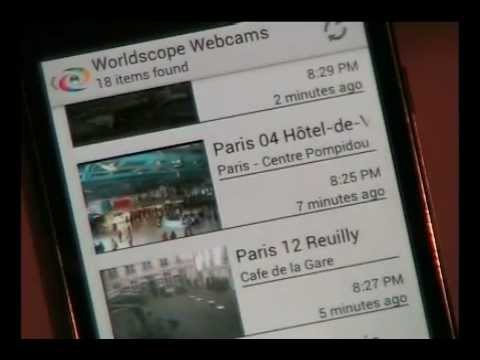Worldscope Webcams
Graj na PC z BlueStacks – Platforma gamingowa Android, która uzyskała zaufanie ponad 500 milionów graczy!
Strona zmodyfikowana w dniu: 20 cze 2020
Play Worldscope Webcams on PC
***Please note***
Generally, most of the webcams do not stream live video, but update its image every few minutes!
With Worldscope Webcams it's easy to:
• point anywhere in the world and discover nearby webcams
• bookmark your favorite webcams for faster access
• save time-lapse images in the background automaticaly in specified intervals
• set any webcam image as your regularly updated wallpaper or homescreen widget
• view current weather conditions along with a 5-day weather forecast
• choose between current and daylight view
• add custom webcams
• to contact us regarding new features or issues, please send an email to support@worldscopemobile.com
• For explanation of the various permissions and why they are needed please visit http://goo.gl/fkHeE
• Worldscope Webcams is the official app by http://webcams.travel
Zagraj w Worldscope Webcams na PC. To takie proste.
-
Pobierz i zainstaluj BlueStacks na PC
-
Zakończ pomyślnie ustawienie Google, aby otrzymać dostęp do sklepu Play, albo zrób to później.
-
Wyszukaj Worldscope Webcams w pasku wyszukiwania w prawym górnym rogu.
-
Kliknij, aby zainstalować Worldscope Webcams z wyników wyszukiwania
-
Ukończ pomyślnie rejestrację Google (jeśli krok 2 został pominięty) aby zainstalować Worldscope Webcams
-
Klinij w ikonę Worldscope Webcams na ekranie startowym, aby zacząć grę