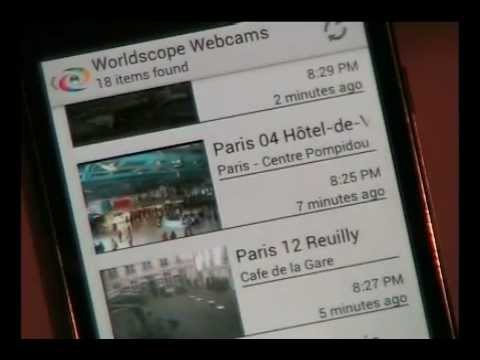Worldscope Webcams
Chơi trên PC với BlueStacks - Nền tảng chơi game Android, được hơn 500 triệu game thủ tin tưởng.
Trang đã được sửa đổi vào: 20 thg 6, 2020
Play Worldscope Webcams on PC
***Please note***
Generally, most of the webcams do not stream live video, but update its image every few minutes!
With Worldscope Webcams it's easy to:
• point anywhere in the world and discover nearby webcams
• bookmark your favorite webcams for faster access
• save time-lapse images in the background automaticaly in specified intervals
• set any webcam image as your regularly updated wallpaper or homescreen widget
• view current weather conditions along with a 5-day weather forecast
• choose between current and daylight view
• add custom webcams
• to contact us regarding new features or issues, please send an email to support@worldscopemobile.com
• For explanation of the various permissions and why they are needed please visit http://goo.gl/fkHeE
• Worldscope Webcams is the official app by http://webcams.travel
Chơi Worldscope Webcams trên PC. Rất dễ để bắt đầu
-
Tải và cài đặt BlueStacks trên máy của bạn
-
Hoàn tất đăng nhập vào Google để đến PlayStore, hoặc thực hiện sau
-
Tìm Worldscope Webcams trên thanh tìm kiếm ở góc phải màn hình
-
Nhấn vào để cài đặt Worldscope Webcams trong danh sách kết quả tìm kiếm
-
Hoàn tất đăng nhập Google (nếu bạn chưa làm bước 2) để cài đặt Worldscope Webcams
-
Nhấn vào icon Worldscope Webcams tại màn hình chính để bắt đầu chơi