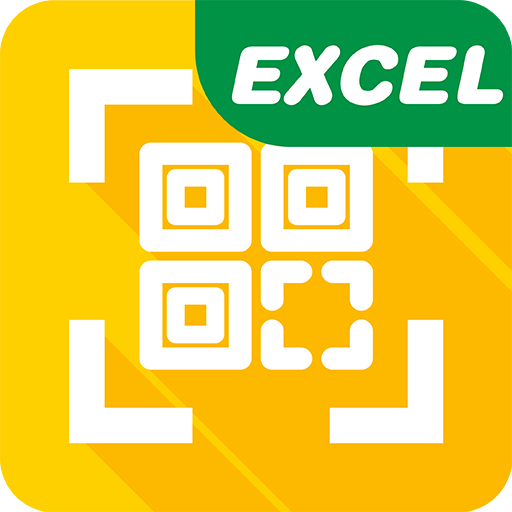QR сканер штрих-кода - 2020
Играйте на ПК с BlueStacks – игровой платформе для приложений на Android. Нас выбирают более 500 млн. игроков.
Страница изменена: 9 августа 2020 г.
Play QR & Barcode Reader - QR & Barcode Scanner - 2020 on PC
Main features:
scan any QR code including bitcoin/ethereum/whatsapp and more
scan any Barcode code
support multi scan of barcode and qr code
scan from Images, detect codes within picture files or scan directly using the camera.
very fast and most accurate.
view scanner barcode/qr code details
share code and barcode/qrcode image or save it gallery
qrcode/barcode history
support dark mode
check code in internet
support all format of barcode and qrcode
import qr calendar event
import qr contact
ability to create QR code and barCode
create and share
Share arbitrary data such as website links with the built-in QR code generator by displaying them on your screen as a QR code and scanning them with another device.
support all barcode format:
Suypport All Common Formats:
Scan all common barcode formats: QR, Data Matrix, Aztec, UPC, EAN, Code 39 and many more.
Relevant Actions:
Open URLs, add calendar events, read VCards, find product on internet , view bitcoin address, import whatsapp contact etc...
Scan From Images:
Detect codes within picture files or scan directly using the camera.
Create QrCode or BarCode And Share:
Share arbitrary data such as website links/SMS/Email/Bitcoin etc with the built-in QRCode /BarCode generator by displaying them on your screen as a QRCode/BarCode and scanning them with another device.
Barcodes and two-dimensional codes:
• article numbers (EAN, UPC, JAN, GTIN, ISBN)
• Codabar or Codeabar
• Code 39, Code 93 and Code 128
• Interleaved 2 of 5 (ITF)
• PDF417
• GS1 DataBar (RSS-14)
• Aztec Code
• Data Matrix
Supported QR codes:
• website links (URL)
• contact data (MeCard, vCard, vcf)
• calendar events
• WiFi hotspot access information
• geo locations
• phone call information
• MATMSG
• SMS
• bitcoin
• ethereum
support Arabic,Hebrew,Portuguese,Español/Spanish,French,Russian,Hindi/Turkish/Indonesian/Languages
Играйте в игру QR сканер штрих-кода - 2020 на ПК. Это легко и просто.
-
Скачайте и установите BlueStacks на ПК.
-
Войдите в аккаунт Google, чтобы получить доступ к Google Play, или сделайте это позже.
-
В поле поиска, которое находится в правой части экрана, введите название игры – QR сканер штрих-кода - 2020.
-
Среди результатов поиска найдите игру QR сканер штрих-кода - 2020 и нажмите на кнопку "Установить".
-
Завершите авторизацию в Google (если вы пропустили этот шаг в начале) и установите игру QR сканер штрих-кода - 2020.
-
Нажмите на ярлык игры QR сканер штрих-кода - 2020 на главном экране, чтобы начать играть.