
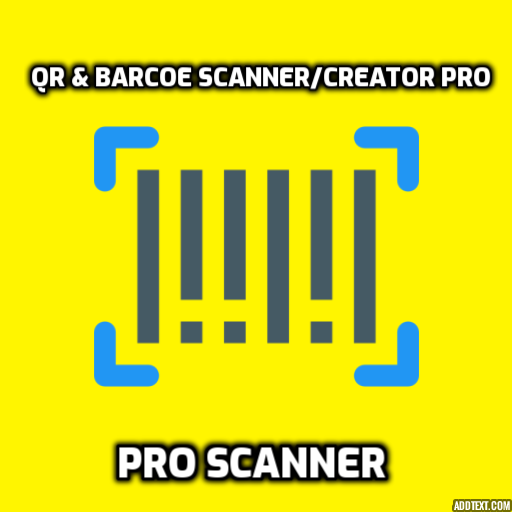
Scanner de codes QR & de codes-barres (français)
Jouez sur PC avec BlueStacks - la plate-forme de jeu Android, approuvée par + 500M de joueurs.
Page Modifiée le: 30 novembre 2020
Play QR & Barcode Reader - QR & Barcode Scanner - (Pro) on PC
Main features:
scan any QR code including bitcoin/ethereum/whatsapp and more
scan any Barcode code
support multi scan of barcode and qr code
scan from Images, detect codes within picture files or scan directly using the camera.
very fast and most accurate.
view scanner barcode/qr code details
share code and barcode/qrcode image or save it gallery
qrcode/barcode history
support dark mode
check code in internet
support all format of barcode and qrcode
import qr calendar event
import qr contact
ability to create QR code and barCode
create and share
Share arbitrary data such as website links with the built-in QR code generator by displaying them on your screen as a QR code and scanning them with another device.
support all barcode format:
Suypport All Common Formats:
Scan all common barcode formats: QR, Data Matrix, Aztec, UPC, EAN, Code 39 and many more.
Relevant Actions:
Open URLs, add calendar events, read VCards, find product on internet , view bitcoin address, import whatsapp contact etc...
Scan From Images:
Detect codes within picture files or scan directly using the camera.
Create QrCode or BarCode And Share:
Share arbitrary data such as website links/SMS/Email/Bitcoin etc with the built-in QRCode /BarCode generator by displaying them on your screen as a QRCode/BarCode and scanning them with another device.
Barcodes and two-dimensional codes:
• article numbers (EAN, UPC, JAN, GTIN, ISBN)
• Codabar or Codeabar
• Code 39, Code 93 and Code 128
• Interleaved 2 of 5 (ITF)
• PDF417
• GS1 DataBar (RSS-14)
• Aztec Code
• Data Matrix
Supported QR codes:
• website links (URL)
• contact data (MeCard, vCard, vcf)
• calendar events
• WiFi hotspot access information
• geo locations
• phone call information
• MATMSG
• SMS
• bitcoin
• ethereum
support Arabic,Hebrew,Portuguese,Español/Spanish,French,Russian,Hindi/Turkish/Indonesian/Languages
Jouez à Scanner de codes QR & de codes-barres (français) sur PC. C'est facile de commencer.
-
Téléchargez et installez BlueStacks sur votre PC
-
Connectez-vous à Google pour accéder au Play Store ou faites-le plus tard
-
Recherchez Scanner de codes QR & de codes-barres (français) dans la barre de recherche dans le coin supérieur droit
-
Cliquez pour installer Scanner de codes QR & de codes-barres (français) à partir des résultats de la recherche
-
Connectez-vous à Google (si vous avez ignoré l'étape 2) pour installer Scanner de codes QR & de codes-barres (français)
-
Cliquez sur l'icône Scanner de codes QR & de codes-barres (français) sur l'écran d'accueil pour commencer à jouer




