
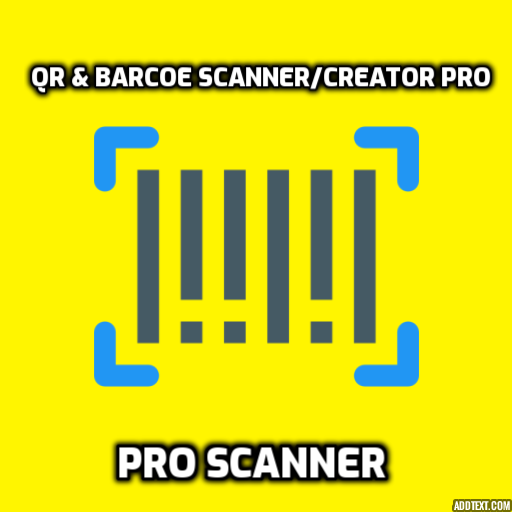
QR & Barcode Reader - QR & Barcode Scanner - (Pro)
도구 | KW 2019
5억명 이상의 게이머가 신뢰하는 안드로이드 게임 플랫폼 BlueStacks으로 PC에서 플레이하세요.
Play QR & Barcode Reader - QR & Barcode Scanner - (Pro) on PC
QR & Barcode Reader - 2020 is a modern QR code scanner and barcode reader
Main features:
scan any QR code including bitcoin/ethereum/whatsapp and more
scan any Barcode code
support multi scan of barcode and qr code
scan from Images, detect codes within picture files or scan directly using the camera.
very fast and most accurate.
view scanner barcode/qr code details
share code and barcode/qrcode image or save it gallery
qrcode/barcode history
support dark mode
check code in internet
support all format of barcode and qrcode
import qr calendar event
import qr contact
ability to create QR code and barCode
create and share
Share arbitrary data such as website links with the built-in QR code generator by displaying them on your screen as a QR code and scanning them with another device.
support all barcode format:
Suypport All Common Formats:
Scan all common barcode formats: QR, Data Matrix, Aztec, UPC, EAN, Code 39 and many more.
Relevant Actions:
Open URLs, add calendar events, read VCards, find product on internet , view bitcoin address, import whatsapp contact etc...
Scan From Images:
Detect codes within picture files or scan directly using the camera.
Create QrCode or BarCode And Share:
Share arbitrary data such as website links/SMS/Email/Bitcoin etc with the built-in QRCode /BarCode generator by displaying them on your screen as a QRCode/BarCode and scanning them with another device.
Barcodes and two-dimensional codes:
• article numbers (EAN, UPC, JAN, GTIN, ISBN)
• Codabar or Codeabar
• Code 39, Code 93 and Code 128
• Interleaved 2 of 5 (ITF)
• PDF417
• GS1 DataBar (RSS-14)
• Aztec Code
• Data Matrix
Supported QR codes:
• website links (URL)
• contact data (MeCard, vCard, vcf)
• calendar events
• WiFi hotspot access information
• geo locations
• phone call information
• email
• MATMSG
• SMS
• bitcoin
• ethereum
• whatsapp
support Arabic,Hebrew,Portuguese,Español/Spanish,French,Russian,Hindi/Turkish/Indonesian/Languages
Main features:
scan any QR code including bitcoin/ethereum/whatsapp and more
scan any Barcode code
support multi scan of barcode and qr code
scan from Images, detect codes within picture files or scan directly using the camera.
very fast and most accurate.
view scanner barcode/qr code details
share code and barcode/qrcode image or save it gallery
qrcode/barcode history
support dark mode
check code in internet
support all format of barcode and qrcode
import qr calendar event
import qr contact
ability to create QR code and barCode
create and share
Share arbitrary data such as website links with the built-in QR code generator by displaying them on your screen as a QR code and scanning them with another device.
support all barcode format:
Suypport All Common Formats:
Scan all common barcode formats: QR, Data Matrix, Aztec, UPC, EAN, Code 39 and many more.
Relevant Actions:
Open URLs, add calendar events, read VCards, find product on internet , view bitcoin address, import whatsapp contact etc...
Scan From Images:
Detect codes within picture files or scan directly using the camera.
Create QrCode or BarCode And Share:
Share arbitrary data such as website links/SMS/Email/Bitcoin etc with the built-in QRCode /BarCode generator by displaying them on your screen as a QRCode/BarCode and scanning them with another device.
Barcodes and two-dimensional codes:
• article numbers (EAN, UPC, JAN, GTIN, ISBN)
• Codabar or Codeabar
• Code 39, Code 93 and Code 128
• Interleaved 2 of 5 (ITF)
• PDF417
• GS1 DataBar (RSS-14)
• Aztec Code
• Data Matrix
Supported QR codes:
• website links (URL)
• contact data (MeCard, vCard, vcf)
• calendar events
• WiFi hotspot access information
• geo locations
• phone call information
• MATMSG
• SMS
• bitcoin
• ethereum
support Arabic,Hebrew,Portuguese,Español/Spanish,French,Russian,Hindi/Turkish/Indonesian/Languages
PC에서 QR & Barcode Reader - QR & Barcode Scanner - (Pro) 플레이해보세요.
-
BlueStacks 다운로드하고 설치
-
Google Play 스토어에 로그인 하기(나중에 진행가능)
-
오른쪽 상단 코너에 QR & Barcode Reader - QR & Barcode Scanner - (Pro) 검색
-
검색 결과 중 QR & Barcode Reader - QR & Barcode Scanner - (Pro) 선택하여 설치
-
구글 로그인 진행(만약 2단계를 지나갔을 경우) 후 QR & Barcode Reader - QR & Barcode Scanner - (Pro) 설치
-
메인 홈화면에서 QR & Barcode Reader - QR & Barcode Scanner - (Pro) 선택하여 실행




