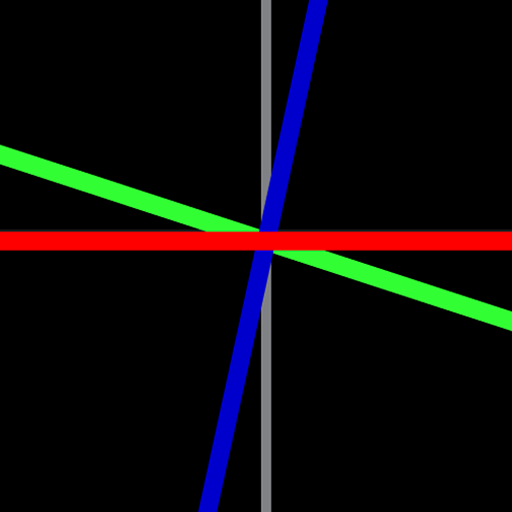Clock Studio Live Wallpaper+
Jogue no PC com BlueStacks - A Plataforma de Jogos Android, confiada por mais de 500 milhões de jogadores.
Página modificada em: 26 de agosto de 2016
Play Clock Studio Live Wallpaper+ on PC
- Hypno Clock Live Wallpaper PRO.
- Clock Studio Live Wallpaper premium feature "unlocker". [CURRENTLY UNAVAILABLE]
[IMPORTANT NOTE - Clock Studio Live Wallpaper is currently unavailable on Google Play, and is undergoing a major overhaul to fix critical bugs. At this time, I cannot provide a time frame for the delivery of the update. For users who have already downloaded Clock Studio Live Wallpaper: you will be able to continue using it, but, if you decide to uninstall it, you will not be able to re-download it until the next update is released.]
__________
HYPNO CLOCK LIVE WALLPAPER PRO:
Hypno Clock Live Wallpaper is a live wallpaper portraying an abstract interpretation of the animated gears and parts of a mechanical watch, complete with a variable speed Swiss Tourbillon escapement, realistic component motion, and millisecond precision time keeping; it really captures the magic of clockwork! It is arguably the most mechanically accurate clockwork-inspired live wallpaper available for Android.
Features:
- Personalize your mechanism's colors, style, size, layout, and tick rate.
- Add a background: choose from a handpicked collection of pictures, or import your own custom images.
- Quickly and easily save and load your custom color schemes.
- Super lightweight, ultra compatible rendering engine: runs smoothly on almost any potato.
Benefits of PRO:
- Load saved themes (created with either version of Hypno Clock Live Wallpaper).
- No full page ads: no interruptions!
- No banner ads: more space on screen, less hassle!
__________
CLOCK STUDIO LIVE WALLPAPER UNLOCKER: [CURRENTLY UNAVAILABLE]
Passive unlocking utility for use with "Clock Studio Live Wallpaper", the spiritual successor to Hypno Clock Live Wallpaper. Just leave this application installed on your device, and Clock Studio Live Wallpaper will automatically use it to activate all the locked premium features.
Unlocked premium features:
- Load saved themes (pre-loaded, and custom made).
- No full page ads: no interruptions!
- Bonus premium clock mechanism.
- Bonus premium image pack.
- Full screen preview feature.
Jogue Clock Studio Live Wallpaper+ no PC. É fácil começar.
-
Baixe e instale o BlueStacks no seu PC
-
Conclua o login do Google para acessar a Play Store ou faça isso mais tarde
-
Procure por Clock Studio Live Wallpaper+ na barra de pesquisa no canto superior direito
-
Clique para instalar Clock Studio Live Wallpaper+ a partir dos resultados da pesquisa
-
Conclua o login do Google (caso você pulou a etapa 2) para instalar o Clock Studio Live Wallpaper+
-
Clique no ícone do Clock Studio Live Wallpaper+ na tela inicial para começar a jogar