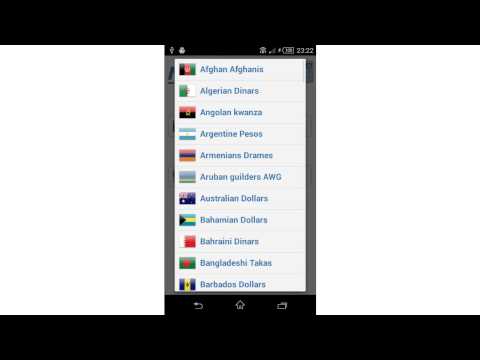My Currency Converter
Play on PC with BlueStacks – the Android Gaming Platform, trusted by 500M+ gamers.
Page Modified on: July 7, 2015
Play My Currency Converter on PC
You can use this currency calculator to convert the actual value of each foreign currency to another one, just type the value you want to calculate, select the currency and you will have a result instantly.
You can use this converter from your mobile, cell phone or tablet even if you do not have internet available a any time.
The main feature of this application is its simple and intuitive design that allows anyone to use it without problem and clearly.
Play My Currency Converter on PC. It’s easy to get started.
-
Download and install BlueStacks on your PC
-
Complete Google sign-in to access the Play Store, or do it later
-
Look for My Currency Converter in the search bar at the top right corner
-
Click to install My Currency Converter from the search results
-
Complete Google sign-in (if you skipped step 2) to install My Currency Converter
-
Click the My Currency Converter icon on the home screen to start playing