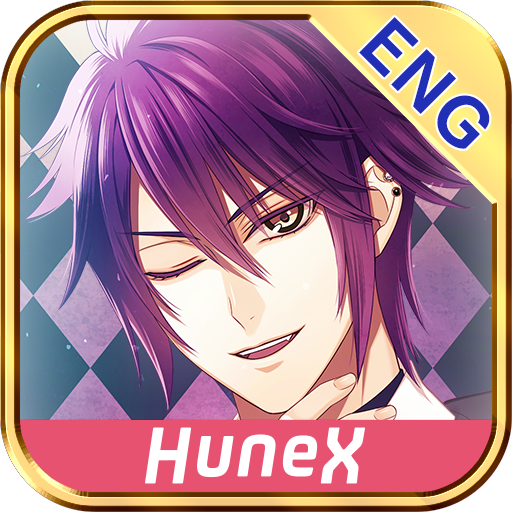Dragon Lover
Gioca su PC con BlueStacks: la piattaforma di gioco Android, considerata affidabile da oltre 500 milioni di giocatori.
Pagina modificata il: 21 febbraio 2020
Play Dragon Lover on PC
This story is a translated version of the original story made in Japan.
The characters, the name of buildings and places in this story were created and they do not exist.
I hope you will enjoy this fantasy story.
------------
- On waking from a nightmare,
there is a tiny lizard on my knees…
"Not a lizard!! I'm a DRAGON!!"
Oh boy. He's speaking our language…
A tiny cheeky Dragon has suddenly jumped in a heroine's life.
The heroine has no childhood memory…
But the Dragon knows about her...?
A bizarre, fun and unforgettable life has just begun…
A little pretty dragon will turn into other figures after growing up…!?
【Warm greetings】
The app was originally edited and created in Jan 2015 when I was working in my office
and the previous app was finished in Aug 2017.
With this opportunity, I, Lady Wizard, decided to remake the app*.
Thank you very much from the bottom of my heart for all their support and opportunities.
*I rewrote its scenario, added graphics, reedited, changed the UI and systems etc.
Gioca Dragon Lover su PC. È facile iniziare.
-
Scarica e installa BlueStacks sul tuo PC
-
Completa l'accesso a Google per accedere al Play Store o eseguilo in un secondo momento
-
Cerca Dragon Lover nella barra di ricerca nell'angolo in alto a destra
-
Fai clic per installare Dragon Lover dai risultati della ricerca
-
Completa l'accesso a Google (se hai saltato il passaggio 2) per installare Dragon Lover
-
Fai clic sull'icona Dragon Lover nella schermata principale per iniziare a giocare