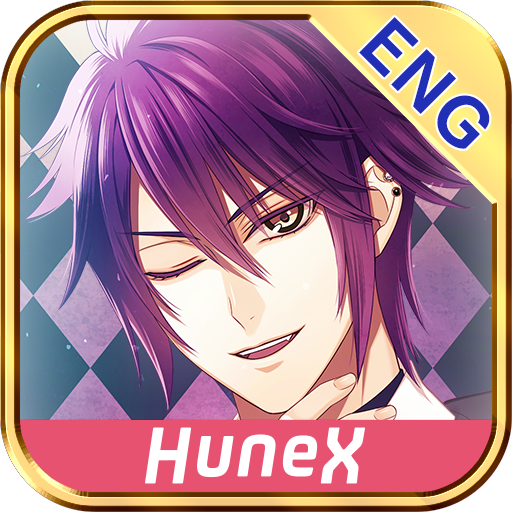Pierrot's & Your Circus
Jouez sur PC avec BlueStacks - la plate-forme de jeu Android, approuvée par + 500M de joueurs.
Page Modifiée le: 22 février 2020
Play Pierrot's & Your Circus on PC
Sigh...Even though on my day of leaving the hospital,
no one came to pick me up..
After coming back home, I am still on my own..
In her messy room,
Aya who is a heroine, is upset and lying down alone.
All of a sudden, an incredible thing has just happened to her..
What is going on in my room!
Magic tricks, Acrobatic performances, Juggling acts, Burning fire rings and Cracking whips..!?
What CHAOS!!!!
A palm mini size Circus has just opened in my room!!!
I guess... I shouldn't have left the hospital yet..?
◆◇This is recommended to those who◇◆
・likes myths
・likes fairy tails
・doesn't have time but wants to play games
・wants to do simple and easy games
・likes Japanese games
This app is the Japanese translated version.
Jouez à Pierrot's & Your Circus sur PC. C'est facile de commencer.
-
Téléchargez et installez BlueStacks sur votre PC
-
Connectez-vous à Google pour accéder au Play Store ou faites-le plus tard
-
Recherchez Pierrot's & Your Circus dans la barre de recherche dans le coin supérieur droit
-
Cliquez pour installer Pierrot's & Your Circus à partir des résultats de la recherche
-
Connectez-vous à Google (si vous avez ignoré l'étape 2) pour installer Pierrot's & Your Circus
-
Cliquez sur l'icône Pierrot's & Your Circus sur l'écran d'accueil pour commencer à jouer