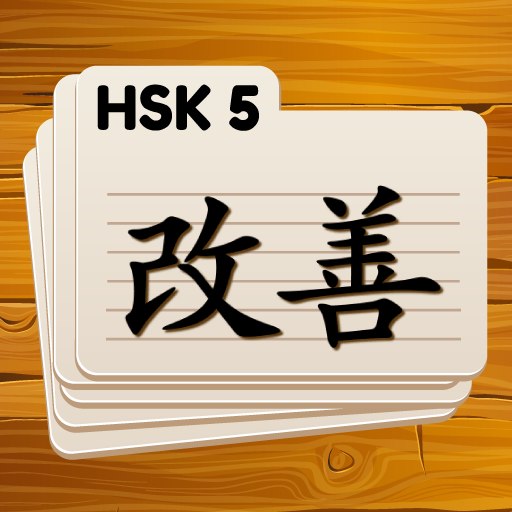Learn Mandarin Chinese Characters
Play on PC with BlueStacks – the Android Gaming Platform, trusted by 500M+ gamers.
Page Modified on: July 8, 2020
Play Learn Mandarin Chinese Characters on PC
🎓 Memorize easily the 200 Chinese radicals.
🚀 Just swipe flashcards, our intelligent algorithm speeds up your learning !
Yes, there are thousands and thousands of Chinese characters... BUT these characters are made of smaller elements that we call radicals or keys. There is "only" around 200 keys, learn those and you will realize Chinese characters are not so complicated !
Chinese radicals have some basic meaning, knowing them will help you understand Chinese characters. For example: 子 is the radical for kid. 女 the radical for woman. 好 is the character for good (kid+woman) ! Easy !
Ginkgo flashcards uses an intelligent spaced repetition algorithm to make your Chinese characters learning optimal. You will be able to learn more, faster and easier !
Every flash card includes a picture, an audio file, a color code for tones and several examples. All you need to do is swipe to the left (if you don't know) or to the right (if your know).
✓ Swipe flashcards to learn new characters,
✓ Visualize meaning with picture in every flashcard,
✓ Memorize faster thanks to AI learning algorithm.,
✓ Follow your progress on advanced stats graphs,
✓ Check the integrated dictionary for examples and pronunciation,
✓ Remember tones easily with a color code,
✓ Personalize your flashcards with your own pictures.
Ginkgo HSK APPs are divided following the HSK official vocabulary lists. Ginkgo radicals gathers the 200 graphic components of Chinese characters.
☆ HSK 1 (150)
☆ HSK 2 (150)
☆ HSK 3 (300)
☆ Radicals (200)
☆ Classifiers (200)
✉️ Help us improve, give us your feedback => ginkgo.memory@yahoo.com
Play Learn Mandarin Chinese Characters on PC. It’s easy to get started.
-
Download and install BlueStacks on your PC
-
Complete Google sign-in to access the Play Store, or do it later
-
Look for Learn Mandarin Chinese Characters in the search bar at the top right corner
-
Click to install Learn Mandarin Chinese Characters from the search results
-
Complete Google sign-in (if you skipped step 2) to install Learn Mandarin Chinese Characters
-
Click the Learn Mandarin Chinese Characters icon on the home screen to start playing