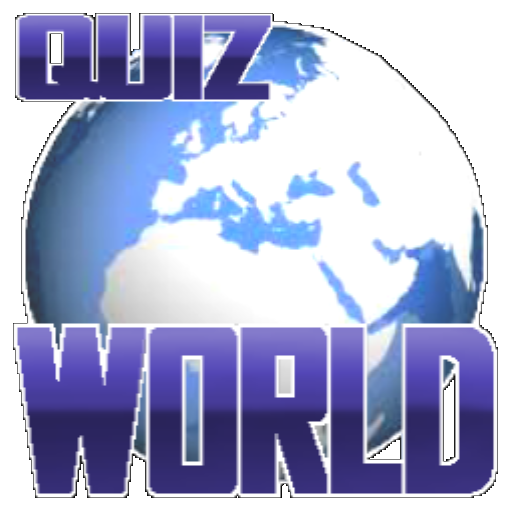World Citizen: Country, Capital & Flag Trivia
Play on PC with BlueStacks – the Android Gaming Platform, trusted by 500M+ gamers.
Page Modified on: September 22, 2018
Play World Citizen: Country, Capital & Flag Trivia on PC
The new version of the app comes with two mini games. You can start with the Training one first and try to unlock all golden badges. It is pretty easy at the beginning but it gets harder when you progress through the levels.
The Challenge game will help you test the knowledge that you have gained so far. You can choose the level you like and question types you want to answer. The more modes you select, the more points you will be able to get in a single game. Just remember to answer them carefully because the final score is also calculated based on your accuracy.
Every time you get a new high score it is published to the global leaderboard. You can access it from the Statistics section and compare your score against other players around the world.
What is more, the game has an index of all countries for quick reference. It includes their name, capital, flag and official language.
Learn while you Play!
Game features:
- Two mini games: Training and Challenge.
- Three difficulty levels.
- Six question types including: Flag to Country, Flag to Capital, Capital to Country, Capital to Flag, Country to Capital, Country to flag.
- Global Leaderboard,
- Player statistics (track how many questions you have answered and how much time you spent playing the game)
- A list of 193 countries presented with basic information including: name, capital, flag and language. Each has a link to Wikipedia where you can read more about it.
- Nice graphics and high quality images.
- Available in: English, Polish, French, Spanish
The app needs following permissions:
- READ_PHONE_STATE - to unequally identify user when saving scores to the global scoreboard
- USER_ACCOUNTS - it is required by Pocket Change.
The app needs Phone State permissions to uniquely identify when saving scores in the global scoreboard
Play World Citizen: Country, Capital & Flag Trivia on PC. It’s easy to get started.
-
Download and install BlueStacks on your PC
-
Complete Google sign-in to access the Play Store, or do it later
-
Look for World Citizen: Country, Capital & Flag Trivia in the search bar at the top right corner
-
Click to install World Citizen: Country, Capital & Flag Trivia from the search results
-
Complete Google sign-in (if you skipped step 2) to install World Citizen: Country, Capital & Flag Trivia
-
Click the World Citizen: Country, Capital & Flag Trivia icon on the home screen to start playing