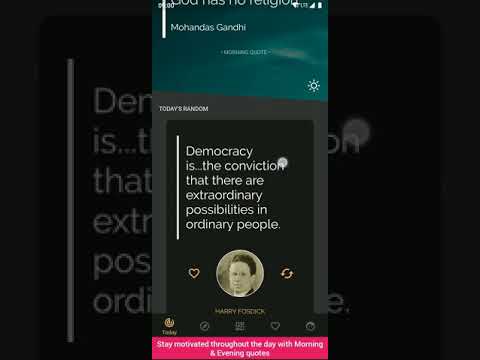Brilliant Quotes: Best photo quotes & top sayings
Juega en PC con BlueStacks: la plataforma de juegos Android, en la que confían más de 500 millones de jugadores.
Página modificada el: 10 de noviembre de 2019
Play Brilliant Quotes: Best photo quotes & top sayings on PC
✽ The most advanced, yet elegant and user friendly quotation app on the market
- Now includes beautiful collection of photo and image quotes! ✽
Brilliant Quotes app is a collection of over 3600 carefully hand picked quotes from more than 260 authors. It contains sayings from philosophers, writers, spiritual thinkers and other great minds whose brilliant words inspired many human beings.
You will find here:
❤ Hundreds of handpicked and carefully designed image quotes ready to be shared on any social media
❤ Motivational & Inspirational quotes
❤ Best quotes about life
❤ Love quotes for him & her
❤ Friendship & Family quotes
❤ Bible & Spiritual quotes
❤ Funny quotes to cheer you up
❤ Famous quotes from big thinkers
❤ Short quotes to live by
❤ Death quotes to comfort
❤ Thank you quotes to express appreciation and gratitude
❤ Heart touching sad quotes that will make you cry
❤ Dream quotes to inspire and motivate you
❤ Peace quotes to find pursuit of happiness
❤ Brainy quotes
See it for yourself, download it now and get inspired every day!
Features:
★ Beautiful and intuitive user interface.
★ Stay motivated throughout the day with Morning and Evening quotes!
★ Explore popular quotes from the Brilliant Quotes community.
★ Great selection of authors and categories.
★ Save your favourite quotes and add your own ones.
★ Learning more about world’s famous thinkers.
★ Share quotes seamlessly on social media!
★ Add an app-widget to your home screen and select which quotes you want to see.
★ Use simple search feature to find a quote or author you are looking for.
Download this app and add long-lasting value to your phone.
Juega Brilliant Quotes: Best photo quotes & top sayings en la PC. Es fácil comenzar.
-
Descargue e instale BlueStacks en su PC
-
Complete el inicio de sesión de Google para acceder a Play Store, o hágalo más tarde
-
Busque Brilliant Quotes: Best photo quotes & top sayings en la barra de búsqueda en la esquina superior derecha
-
Haga clic para instalar Brilliant Quotes: Best photo quotes & top sayings desde los resultados de búsqueda
-
Complete el inicio de sesión de Google (si omitió el paso 2) para instalar Brilliant Quotes: Best photo quotes & top sayings
-
Haz clic en el ícono Brilliant Quotes: Best photo quotes & top sayings en la pantalla de inicio para comenzar a jugar