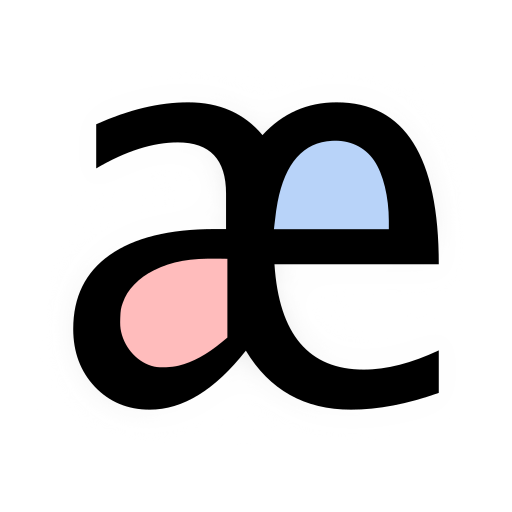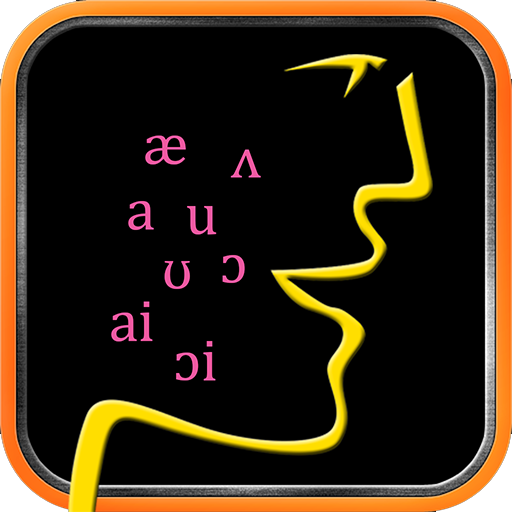
English Pronunciation Tutor
Graj na PC z BlueStacks – Platforma gamingowa Android, która uzyskała zaufanie ponad 500 milionów graczy!
Strona zmodyfikowana w dniu: 11 sierpnia 2018
Play English Pronunciation Tutor on PC
• Pronunciation of vowel and consonant sounds
• Accuracy with grammatical endings
• Word-level stress
• Sentence-level stress and rhythm
It is a fun, easy-to-use mobile app for developing clear, confident speech.
Level: High beginner - Advanced
Detailed Description:
We are committed to creating the most enjoyable, interactive and effective pronunciation app on the market. We think we have succeeded.
For each of the 10 units, the Pronunciation Tutor guides you through an interactive introduction to the target pronunciation topic. You then complete a series of fun, active exercises that systematically improve your pronunciation, fluency and grammatical awareness.
In the “Practice” exercise, you will listen to a series of words and short sentences and then record yourself as you repeat them. You can then compare your pronunciation with the model. The super-intuitive exercise design makes this task easy, enjoyable and incredibly effective.
In the “Contrasts” exercise, you will listen to and repeat pairs of words with similar sounds that are often trouble spots for many students. This “minimal pairs”-type exercise develops phonetic awareness needed for accurate pronunciation of vowel and consonant sounds.
In the “Listening Quiz” exercise, you are quizzed on the contrasts from the previous exercise. You hear a word or a sentence and then must identify which word/sentence you heard. Was it “feet” or “fit”? Was it “wait” or “wet”? This exercise gives you instant feedback on whether you can hear the sounds of American English accurately.
Finally, in the “Speech Recognition” exercise, you can test your progress in real pronunciation by choosing and saying a word from the list. If the word is recognized correctly, you will know you have achieved clarity and comprehensibility! If not, the app will tell you what it thinks it heard, and you can adjust your pronunciation and try again. This exercise will push you to make the necessary changes to improve your articulation and clarity.
EASY, BEAUTIFUL and FUN! We have put tremendous effort into the design and intuitiveness of this app. It is an amazingly complete yet easy to follow program.
Unit List:
Unit 1: The Front Vowels
Unit 2: The Central Vowels
Unit 3: The Back Vowels
Unit 4: Combination Vowels
Unit 5: The Schwa
Unit 6: Consonants: “Stops”
Unit 7: Consonants: “Continuants”
Unit 8: Grammatical Endings
Unit 9: Word Stress
Unit 10: Sentence Stress
Zagraj w English Pronunciation Tutor na PC. To takie proste.
-
Pobierz i zainstaluj BlueStacks na PC
-
Zakończ pomyślnie ustawienie Google, aby otrzymać dostęp do sklepu Play, albo zrób to później.
-
Wyszukaj English Pronunciation Tutor w pasku wyszukiwania w prawym górnym rogu.
-
Kliknij, aby zainstalować English Pronunciation Tutor z wyników wyszukiwania
-
Ukończ pomyślnie rejestrację Google (jeśli krok 2 został pominięty) aby zainstalować English Pronunciation Tutor
-
Klinij w ikonę English Pronunciation Tutor na ekranie startowym, aby zacząć grę