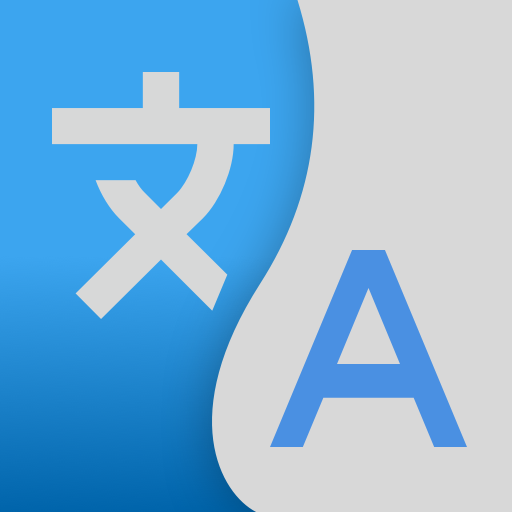SnapTrans-Translator Все
Играйте на ПК с BlueStacks – игровой платформе для приложений на Android. Нас выбирают более 500 млн. игроков.
Страница изменена: 27 января 2022 г.
Play SnapTrans-Translator All Text on PC
With a simple drag you will see the text translate into the desired language in no time.
Features:
1)Bubble text translate
In all kinds of social chat applications, just drag the translation ball onto the bubble text, it can change the language you know, and communicate directly with foreign language friends.
2)Input box text translate
Enter any language in the input box, just drag the translation ball to the input box and the text will become the language your friends know.
3)App language translate
Open any app and quickly double-click on the translation ball, all the text in the app will become the language you know. You can find more interesting and novel applications in foreign countries.
4) Quick setting, intelligent translation
Preset the language used by you and your friends, and the translation ball will perform intelligent translation between multiple languages around the world with a simple drag. For example, English to Hindi, Tamil to Hindi, Tamil to English, English to Gujarati, etc.
5)Voice Translator: Speak & Voice Translate
The translate app allows users to speak and translate voice to text (voice typing). Then the automatic voice translator will quickly and accurately recognize the voice input by the user, translate directly into the language you set, and read the translation result aloud through the text-to-voice feature.
6)Camera Tranlator & Image Text Translator
With smart OCR feature, any text could be translated directly using your mobile camera without need of text input. Any text in all formats of files and images could be auto detected and translated.
Играйте в игру SnapTrans-Translator Все на ПК. Это легко и просто.
-
Скачайте и установите BlueStacks на ПК.
-
Войдите в аккаунт Google, чтобы получить доступ к Google Play, или сделайте это позже.
-
В поле поиска, которое находится в правой части экрана, введите название игры – SnapTrans-Translator Все.
-
Среди результатов поиска найдите игру SnapTrans-Translator Все и нажмите на кнопку "Установить".
-
Завершите авторизацию в Google (если вы пропустили этот шаг в начале) и установите игру SnapTrans-Translator Все.
-
Нажмите на ярлык игры SnapTrans-Translator Все на главном экране, чтобы начать играть.