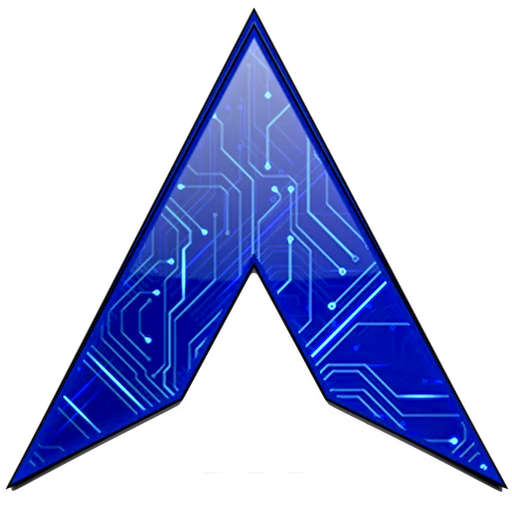Alpha Hybrid Launcher
Juega en PC con BlueStacks: la plataforma de juegos Android, en la que confían más de 500 millones de jugadores.
Página modificada el: 26 de diciembre de 2019
Play Alpha Launcher - Live Theme, Wallpaper, Hide Apps on PC
Inbuilt Features->
√ Live Wallpapers Themes - Its time to make your friends
√ Premium futuristic themes & Wallpapers
√ Alpha DIY Customizations (❤️ Do it yourself ) feature
√ Inbuilt Phone Dialer
√ Phone Memory cleaner(⚡️Phone Booster)
√ Easy calendar & Weather widget notifications
√ Lock Apps with Fingerprint or 4 digit pin
√ Unread Notification Badges support
√ Category Sorting for your apps in 16+ predefined categories
√ One touch music player - control any music app from alpha launcher
√ Apply Cool fonts specially choosen for you
√ Amazing futuristic Sounds to suit your class
√ Hide Apps for more personalization
√ Multiple Gesture Support⚡️ Double Tap,swipe up,down,right
√ Get System widgets support
√ Alpha launcher own pre made Widgets
√ Apply Icon Packs to Alpha launcher app icons
√ Worldwide News in 23+ languages and 23+ countries
√ Alpha, your own voice assistant ⚡️ it complete tasks for you like reading your unread sms,making appointments ,alarms, setting reminder, mathematic calculations and more
√ Alpha Search ⚡️ gives you the precise results on your search, it searches web ,apps,contacts,files,settings,google search and more
Alpha Launcher can bring your favourite stuff on home screen in circle look , install it once to get the best launcher of all time on android os platform
⚡️TERMS OF USE
By installing this app, you agree to the Terms of Use (http://alphalauncher.in/tou) and Privacy Policy (http://alphalauncher.in/pp)
⚡️share your valuable feedback at thealphalauncher@gmail.com
Juega Alpha Hybrid Launcher en la PC. Es fácil comenzar.
-
Descargue e instale BlueStacks en su PC
-
Complete el inicio de sesión de Google para acceder a Play Store, o hágalo más tarde
-
Busque Alpha Hybrid Launcher en la barra de búsqueda en la esquina superior derecha
-
Haga clic para instalar Alpha Hybrid Launcher desde los resultados de búsqueda
-
Complete el inicio de sesión de Google (si omitió el paso 2) para instalar Alpha Hybrid Launcher
-
Haz clic en el ícono Alpha Hybrid Launcher en la pantalla de inicio para comenzar a jugar