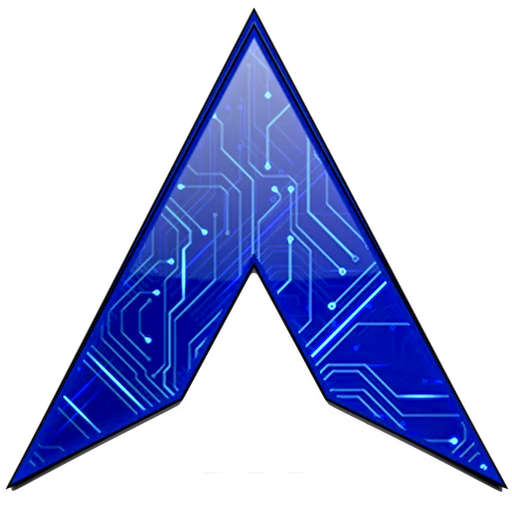3D Launcher - Your Perfect 3D Live Launcher
맞춤 설정 | Beauty Apps Studio
5억명 이상의 게이머가 신뢰하는 안드로이드 게임 플랫폼 BlueStacks으로 PC에서 플레이하세요.
Play 3D Launcher - Your Perfect 3D Live Launcher on PC
Perfect 3D Launcher is a cool launcher with amazing 3D effects and rich features, it make your phone brand new and cool,
Perfect 3D Launcher also provide many features that don't included in native phone's launcher, make your daily mobile life easy, fresh and efficient!💪
Declare: Android™ is a trademark of Google Inc.
🔥 3D Launcher features:
1. 300+ themes included in theme store
2. Icon packs you downloaded from Play Store are supported
3. 3D parallax wallpaper, so cool
4. 1000+ online wallpaper, even you can DIY launcher wallpaper
5. 10+ gestures support
6. Magic finger effects
7. Hide apps, and you can add lock on hidden apps
8. Tools: Junk cleaner, Battery saver
9. Notification dot, never miss important info
10. Launcher desktop icon size option
11. Launcher desktop label color
12. Launcher desktop grid size
13. Kids Mode
14. App usage stats
15. Rounded corner
16. Full screen display
17. Quick ball
18. Fonts setting
19. 3D Launcher desktop transition effect
20. Launcher drawer background color option
21. Launcher drawer with vertical or horizontal
22. Launcher drawer A-Z bar to find app quickly
23. App twin, Dual apps support
24. More...
Perfect 3D Launcher has been tested by our testers and confirm to work with Samsung Galaxy phones, Huawei Mate/Honor/P series phones, Xiaomi/Redmi phones. It also be designed to works on almost all Android 5.0+ devices, if you meet issue on your devices, please let us know, we will check it and try to fix it ASAP.
Notice:
"This app uses Accessibility services."
Full Screen Display and Quick Ball gestures feature uses Accessibility services to allow users of all abilities to use phone more conveniently. These features are disabled by default, before you can enable them, you will be asked to permit Accessibility with very clear explanation.
💓 If you think Perfect 3D Launcher is valuable, please rate us and leave your comments, thanks a lot.
Perfect 3D Launcher also provide many features that don't included in native phone's launcher, make your daily mobile life easy, fresh and efficient!💪
Declare: Android™ is a trademark of Google Inc.
🔥 3D Launcher features:
1. 300+ themes included in theme store
2. Icon packs you downloaded from Play Store are supported
3. 3D parallax wallpaper, so cool
4. 1000+ online wallpaper, even you can DIY launcher wallpaper
5. 10+ gestures support
6. Magic finger effects
7. Hide apps, and you can add lock on hidden apps
8. Tools: Junk cleaner, Battery saver
9. Notification dot, never miss important info
10. Launcher desktop icon size option
11. Launcher desktop label color
12. Launcher desktop grid size
13. Kids Mode
14. App usage stats
15. Rounded corner
16. Full screen display
17. Quick ball
18. Fonts setting
19. 3D Launcher desktop transition effect
20. Launcher drawer background color option
21. Launcher drawer with vertical or horizontal
22. Launcher drawer A-Z bar to find app quickly
23. App twin, Dual apps support
24. More...
Perfect 3D Launcher has been tested by our testers and confirm to work with Samsung Galaxy phones, Huawei Mate/Honor/P series phones, Xiaomi/Redmi phones. It also be designed to works on almost all Android 5.0+ devices, if you meet issue on your devices, please let us know, we will check it and try to fix it ASAP.
Notice:
"This app uses Accessibility services."
Full Screen Display and Quick Ball gestures feature uses Accessibility services to allow users of all abilities to use phone more conveniently. These features are disabled by default, before you can enable them, you will be asked to permit Accessibility with very clear explanation.
💓 If you think Perfect 3D Launcher is valuable, please rate us and leave your comments, thanks a lot.
PC에서 3D Launcher - Your Perfect 3D Live Launcher 플레이해보세요.
-
BlueStacks 다운로드하고 설치
-
Google Play 스토어에 로그인 하기(나중에 진행가능)
-
오른쪽 상단 코너에 3D Launcher - Your Perfect 3D Live Launcher 검색
-
검색 결과 중 3D Launcher - Your Perfect 3D Live Launcher 선택하여 설치
-
구글 로그인 진행(만약 2단계를 지나갔을 경우) 후 3D Launcher - Your Perfect 3D Live Launcher 설치
-
메인 홈화면에서 3D Launcher - Your Perfect 3D Live Launcher 선택하여 실행