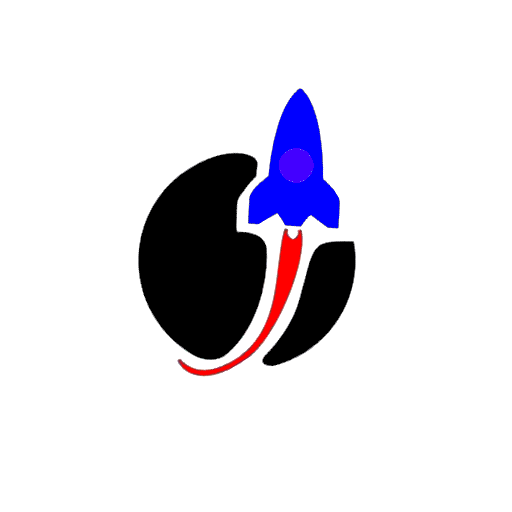Novel Launcher - be novel, be useful
500M + oyuncunun güvendiği Android Oyun Platformu, BlueStacks ile PC'de oynayın.
Sayfa Değiştirilme tarihi: 3 Mart 2020
Play Novel Launcher - be novel, be useful on PC
Note: Android™ is a registered trademark of Google, Inc. Novel Launcher is based on latest Android 10 launcher code
❤️ Hope you will like Novel Launcher, we are trying best to make it the best launcher, your rating and comments are very encouraging for us, thanks a lot!
❤️ Novel Launcher main features:
* Default theme is united icons with exquisite design, make your phone brand new
* Hide Apps: hide unused or private apps
* Theme: there are 300+ theme in theme store
* Icon Pack: support almost all the icon pack in Google Play Store
* Wallpaper: there are 500+ wallpaper in wallpaper store
* Customizable: config icon size, grid size, color...
* Apps Drawer: with a-z quick finding bar, swipe to open/close, vertical or horizontal style
* Notification Badge: unread red dot indicator
* Icon Shape: square, round, squircle, rounded square, teardrop
* Dark Mode: dark theme with on/off/auto and location enhancement
* Color mode: including Dark/Night mode, White color, Black color, Custom and Auto color according to the wallpapers
* Search Bar: support config style, search provider, placement
* Gesture: swipe up/down, pinch in/out, double tap, two fingers gesture
* Folder: folder window style, folder icon appearance, icon layout...
* Dock: using swipe up or dock icon to access all apps drawer
* Widgets: widget list classified by app
* Context menu: long press on icon to find it
* Customize icon shapes
* Folders can be created in the drawer
* Option of Desktop-Layout-Padding
* Support a-z sorting for Chinese app
* Calendar shows current date
* Lock desktop layout
* Edit individual icon feature
* Provide custom color settings
* Feature to quickly add apps to the desktop from the apps list
🏆 Novel Launcher is novel in design, useful in function, small in size, enjoy!
Novel Launcher - be novel, be useful oyununu PC'de oyna. Başlamak çok kolay.
-
BlueStacks'i PC'nize İndirin ve Yükleyin
-
Play Store'a erişmek için Google girişi yapın ya da daha sonraya bırakın.
-
Sağ üst köşeye Novel Launcher - be novel, be useful yazarak arayın.
-
Novel Launcher - be novel, be useful uygulamasını arama sonuçlarından indirmek için tıklayın.
-
(iEğer Adım 2'yi atladıysanız) Novel Launcher - be novel, be useful uygulamasını yüklemek için Google'a giriş yapın.
-
Oynatmaya başlatmak için ekrandaki Novel Launcher - be novel, be useful ikonuna tıklayın.